How to Enable Intake Forms in Provider Note?
Follow the workflow above to land on the ‘Permissions’ screen.
Intake forms can be added in the provider note through intake forms node.
This ensures that complete patient information is added in the provider note.
Navigate to the ‘Clinical’ section, and enable the ‘Intake Forms’ checkbox.
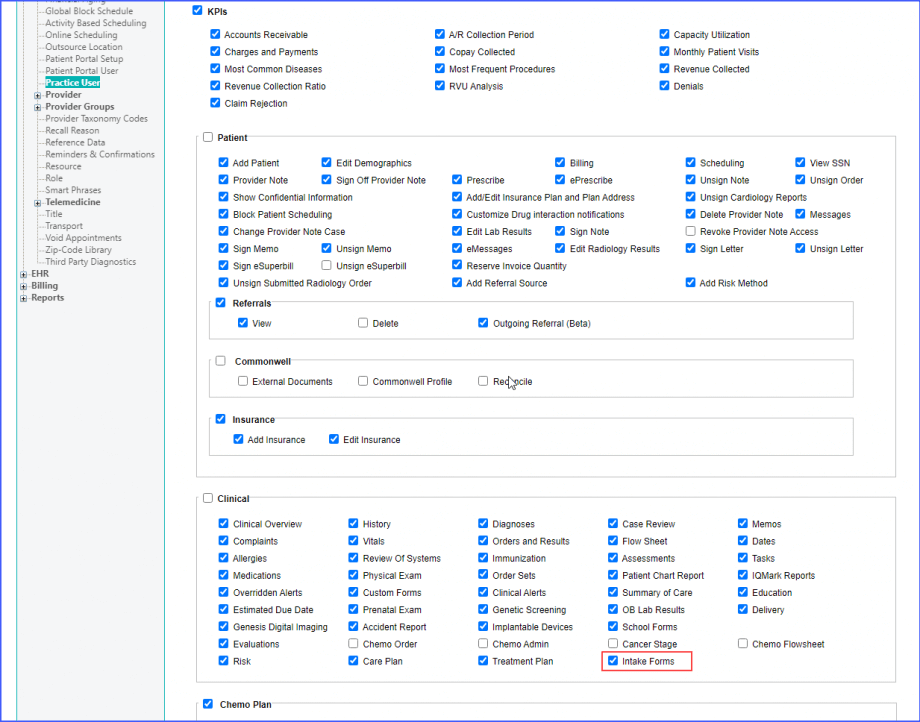
Then click ‘Save’.
