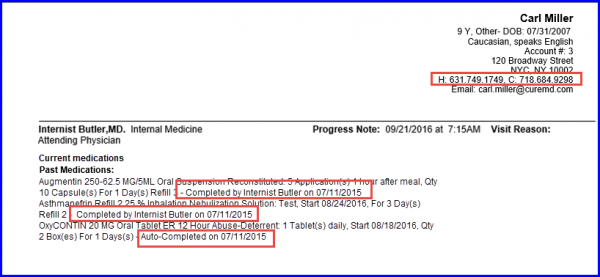What is a Provider Note Report?
In order to print the provider note report:
- On the top of the provider note screen, hover your mouse pointer over the Report button.
- A drop is displayed, select Quick Print option by clicking on it.

When a user prints the provider note, the report preview displays the header information right aligned.
Also the patient’s cell number is printed on the header information of the provider note.
The discontinuation date and status are also mentioned on this report.