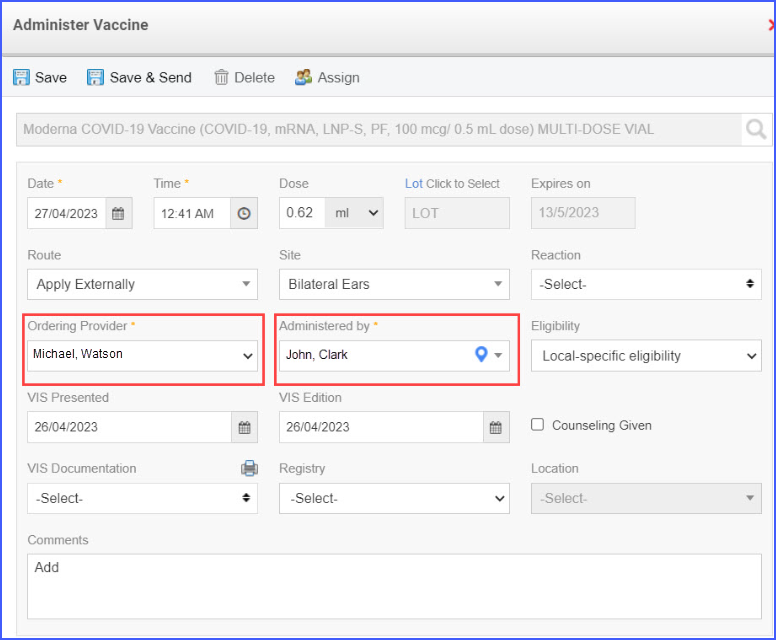How to Configure Settings for Immunization?
Users can hide patient’s insurance information on the immunization reports.
This allows practice users to protect sensitive information of patients.
Follow the workflow mentioned above to land on the ‘EHR’ page.
Navigate to ‘Immunization’ section.
Mark the ‘Hide Insurance Information from Immunization Report’ checkbox in order to hide patient’s insurance information from immunization report.
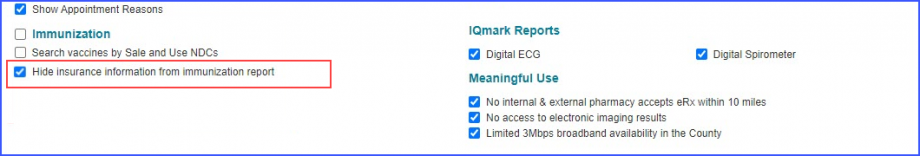
Users can choose default providers for administering and ordering vaccines.
The immunization section includes two dropdown menus: ‘Default Administered By’ and ‘Default Ordering Provider,’ allowing users to set a default provider for each.
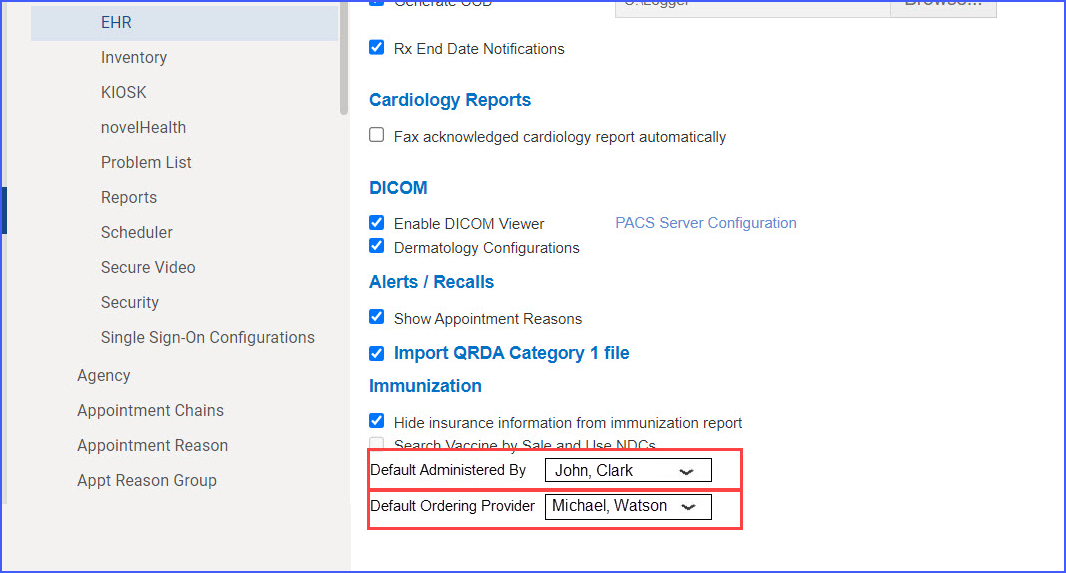
Once defaults are set, these selections automatically populate the respective dropdowns on the Immunization Chart whenever a vaccine is administered. It is also to be noted that these default settings apply for all users under a practice.