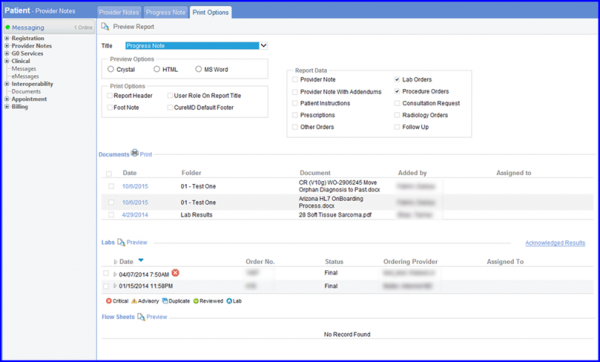How to Print Provider Note?
Providers can print the provider note. Choosing Print Options here, user can customize the print out by adding documents, labs to the final print.

The Print Option also allows the users to view the Clinical summary and update it before printing the note.
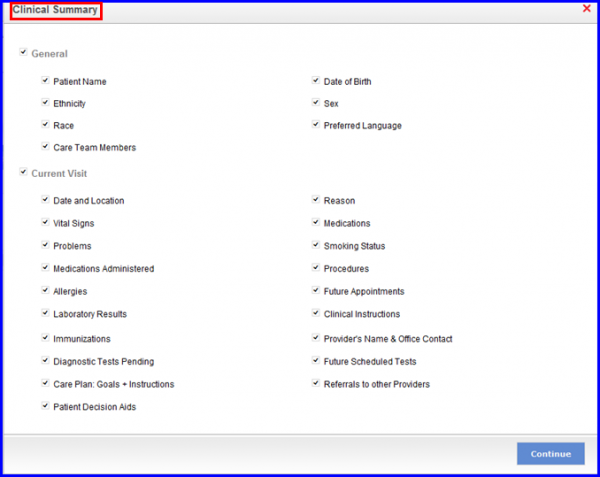
Once the Clinical Summary is populated, for components that don’t have data associated with them will display a message “Not included in this report / available at patient request.”
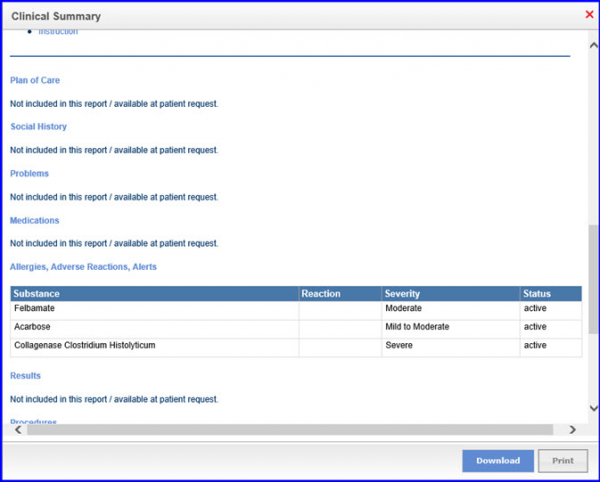
Once satisfied with the clinical summary, click on Print. User may also exclude certain sections of the report if need be.