How to Save Dermatology Note Template?
Users can save a Signed Dermatology Note as a template so that they can re-use that note template whenever required for any other patient.
After creating a note, Sign it and check the Save as Template checkbox. Save the note again.
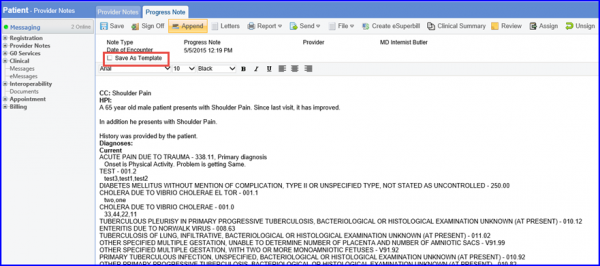
Save as Template
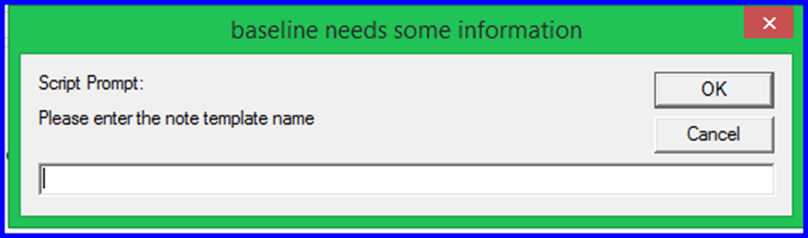
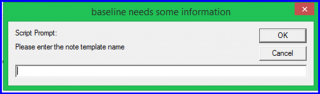
Now, this template is saved and it will appear in the Note template dropdown menu when you create a note next time. Please note that this template can not be modified.
