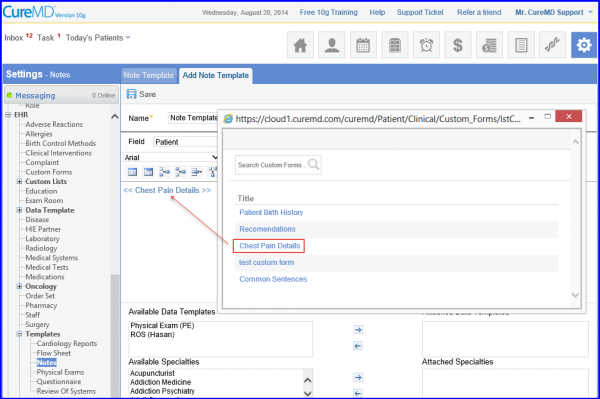What is the Purpose of Custom Form Flags on Provider Note Screen?
On the Create Provider Note screen, users can now select ‘Custom Form’ flag which means that they have a custom form template in the Note Template drop down. Users can add customized note templates in the Custom Form pop-up (which appears while inserting custom form flag in the note template).