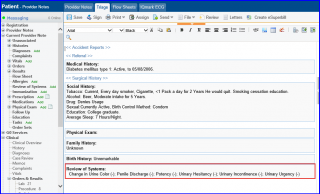How to Auto-Populate ROS in Provider Note?
The user can set the ROS section of the Provider Note to be auto-populated. To do this, they need to go to the EHR settings and checkmark Auto-populate checkbox by following the work flow mentioned below:
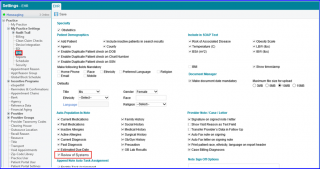
Once a Provider Note is created, the ROS from patient’s last visit is auto-populated in the note.