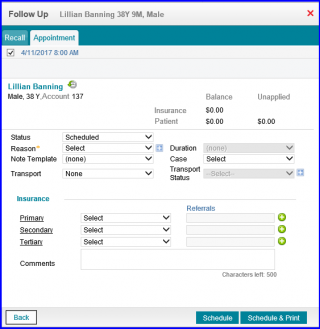How to Create Follow-Up Appointment?
You can create follow up appointment from ‘Provider Note’. Create a follow up and click on ‘Appointment’ tab.
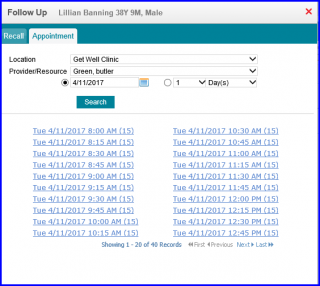
Now, select a slot of your choice and click on it. Enter appointment details here and click on ‘Schedule’.
Only one appointment can be scheduled at a time.