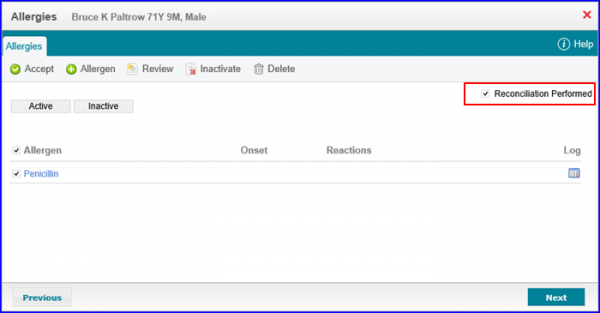How to Record Diagnosis and Allergy Reconciliation?
User can record reconciliation for Diagnosis and Allergies through a provider note.
On the Diagnosis tab the Reconciliation Performed checkbox is placed and is in-active by default. It gets active upon adding diagnoses onto the list page or checking the ‘No Current Problems are Known’ checkbox. User can then enable it by clicking on it.
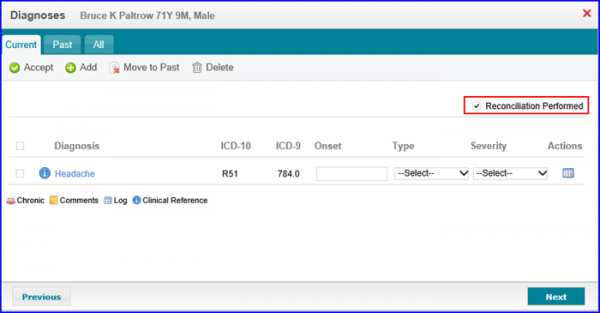
Similarly, on the Allergies tab the Reconciliation Performed checkbox is placed and is in-active by default. It gets active upon adding allergies onto the list page. User can then enable it by clicking on it.