How to Create Provider Note from Today’s Patient?
The easiest way to create the Provider Note is via the Personal section.
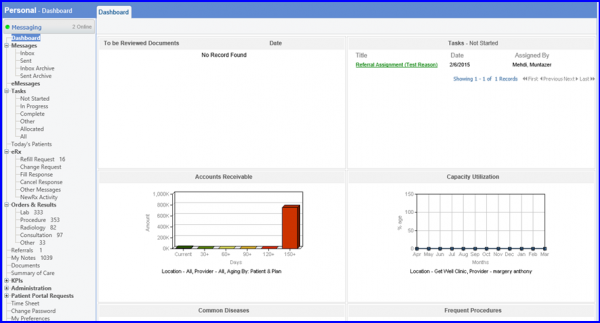
Now, select the Practice Location and it will show you the details of the patients and their statuses.
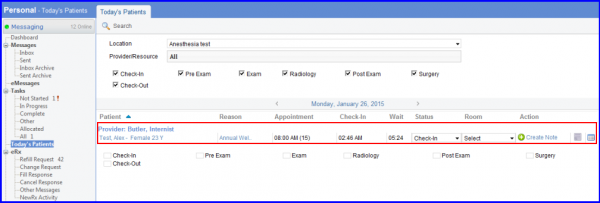
If you choose a specific patient, there is a “Create Note” option on the right most side of the screen that allows the provider to create Provider note.
