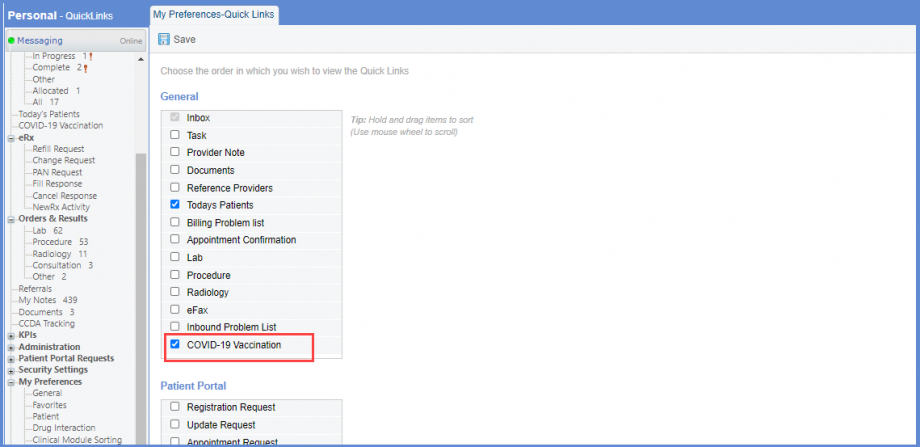What are Quick Links in My Preferences?
Follow the workflow mentioned above to land on the ‘My Preferences – Quick Links’ screen. Quick links are shortcuts designed to access different modules and components conveniently. Users can select the quick links that they want to display on top of the application screen.
Enable the check-boxes against the required items to select quick links you wish to display in the header.
Users can drag and drop the quick links to arrange them in the required order.
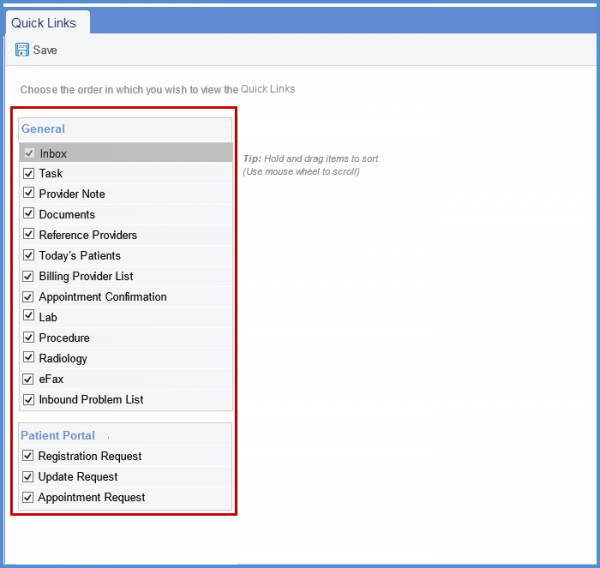
Click ‘Save’ button to save quick links.
Users can use the ‘COVID – 19 Vaccination’ page quick link to access the COVID – 19 Vaccination page. ![]()
Mark this checkbox to add the COVID – 19 Vaccination quick link.