How to View the Actual Error Reason for Unconfirmed Calls?
Follow the workflow mentioned above to land on the ‘CureConfirm Status’ screen.
The system displays the actual error reason for each unconfirmed call in the ‘Response’ column. ![]()
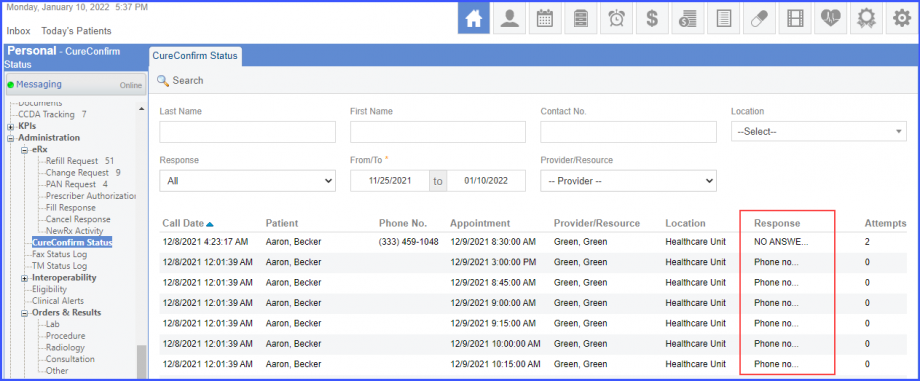
Following is a brief description of the displayed error reasons:
- Carrier Error: The call was rejected by the carrier.
- Invalid Input: The call was answered but the user did not enter a valid input.
- Invalid Number or Not Reachable: Dialed number was either invalid or it cannot be reached.
- No Answer: The call was not answered.
- No Input: The call was answered but the user did not enter any input/ The call was answered by the answering machine.
- Phone no. Missing: The recipient’s number is not available.
