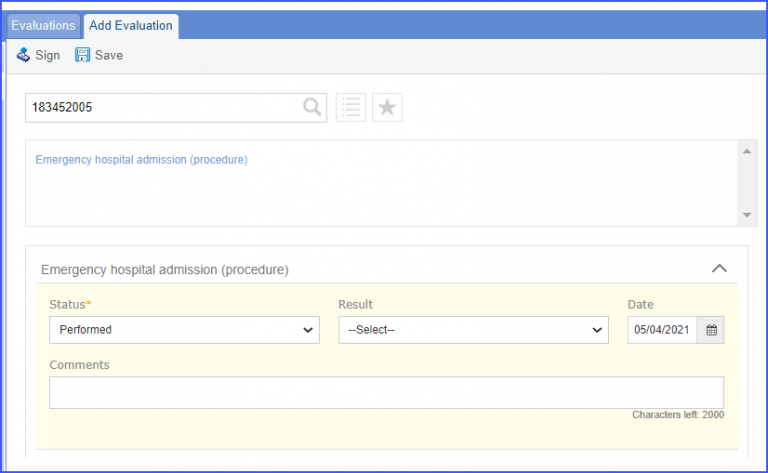CMS156v9 – Use of High-Risk Medications in the Elderly
| Use of High-Risk Medications in the Elderly | CMS156v9 | Percentage of patients 65 years of age and older who were ordered at least two of the same high-risk medications |
|---|---|---|
| – DENOMINATOR
Patients 65 years and older who had a visit during the measurement period – NUMERATOR Percentage of patients 65 years of age and older who were ordered at least two of the same high-risk medications. – DENOMINATOR EXCLUSION Exclude patients whose hospice care overlaps the measurement period. |
||
| – APPLICATION WORKFLOW
For Denominator: Include patients aged 65 and older at the start of the measurement period with a qualifying encounter during the measurement period. To record an encounter, navigate to Patient > Provider Note > eSuperbill. Under the ‘Procedure – CPTs’ heading, enter the encounter code. 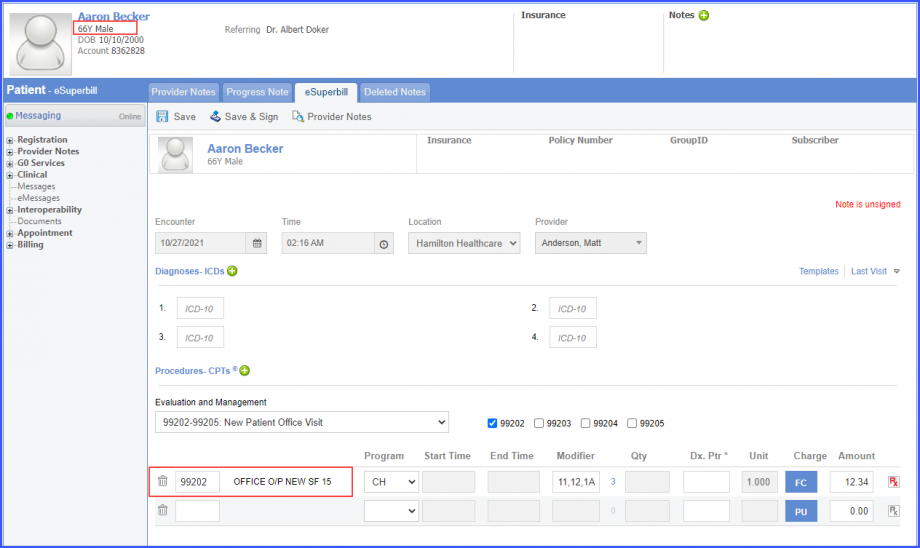 For Numerator: Include patients fulfilling one of the following criteria:
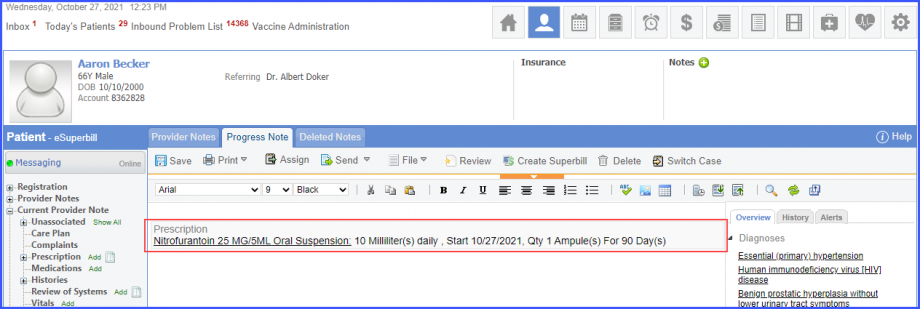
For Denominator Exclusions: Patients who were in hospice care during the measurement year are included in denominator exclusion. To document that patient is receiving hospice care outside of a hospital or long term care facility, navigate to Patient > Clinical > Evaluations. Click ‘+ Add’ and search for an intervention. Select ‘Order’ or ‘Performed’ from the ‘Status’ dropdown, then click ‘Sign’ or ‘Save’. Use the below mentioned codes to order or perform an intervention:
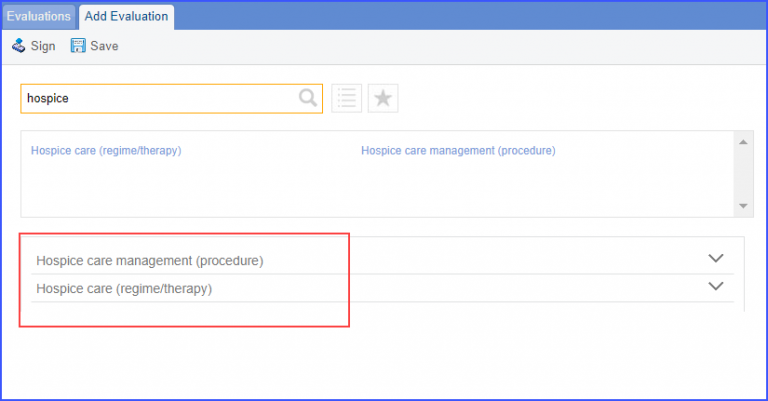
|
||