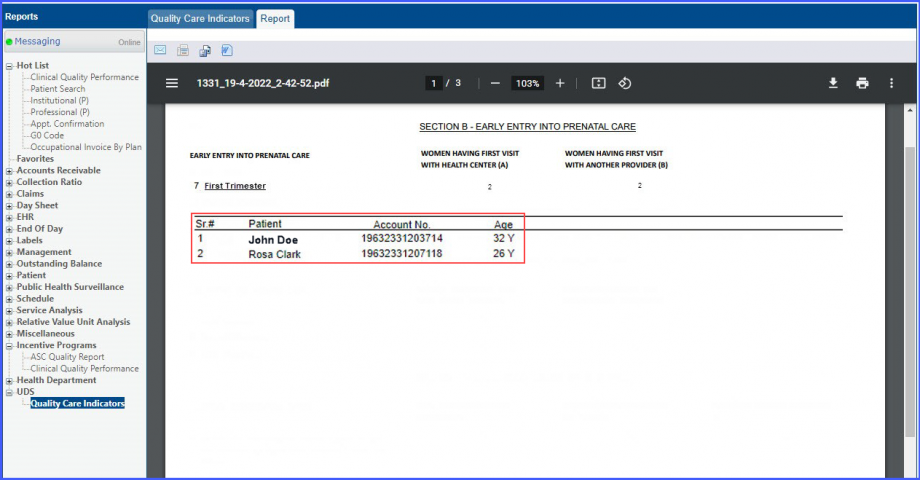How to Print Quality Care Indicators Reports?
The Uniform Data System (UDS) is a standardized reporting system that provides consistent information about healthcare centers. In the Quality Care Indicators report, users can view the performance of a practice based on the selected quality measures.
In order to print the Quality Care Indicators report select a year from the ‘Year’ dropdown and click the ‘Print’ button.
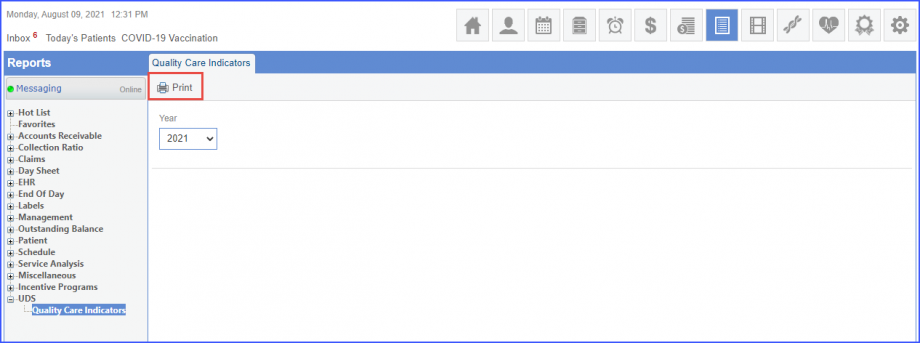
The printed report displays ‘Table 6B: Quality of Care Indicators’ data.
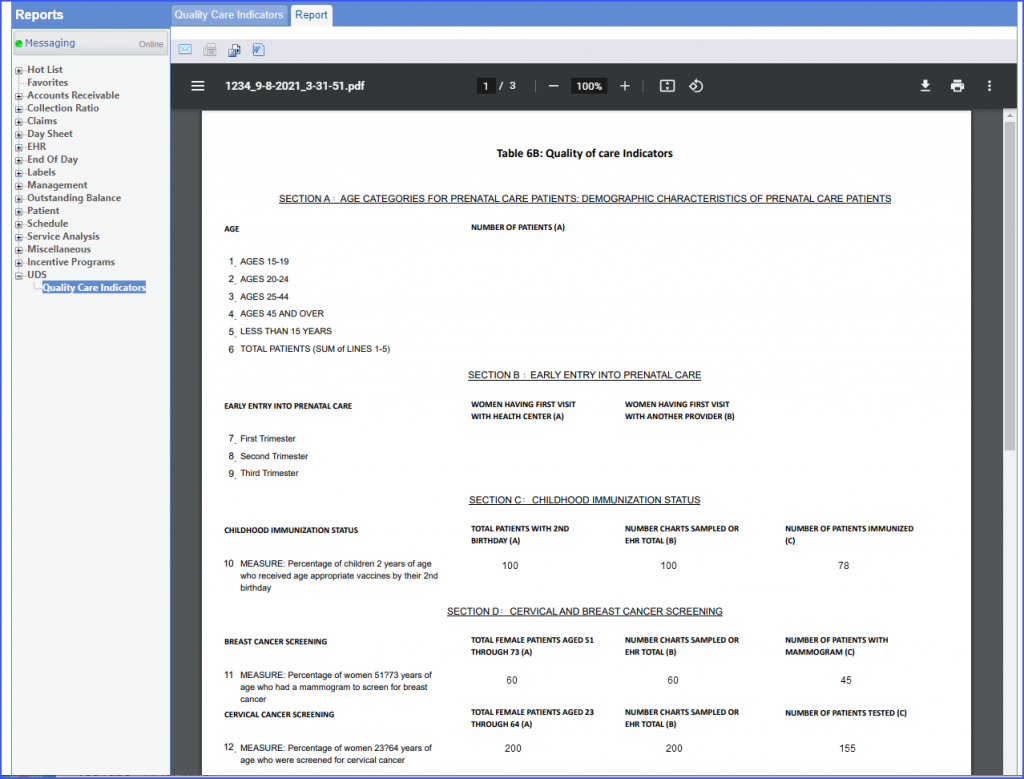
Clinical Quality Performance report and Quality Care Indicators report display the same eCQM data.
This ensures that providers receive incentives for accurate UDS reporting.
Quality Care Indicators report display the count and list of patients falling in each trimester.![]()
This ensures that providers receive incentives for accurate UDS reporting.
Select the year ‘2022’ from the ‘Year’ dropdown and click on ‘Print’ button. The printed report displays the count of patients in the First, Second, and Third trimesters under ‘SECTION B – EARLY ENTRY INTO PRENATAL CARE’ of the report.
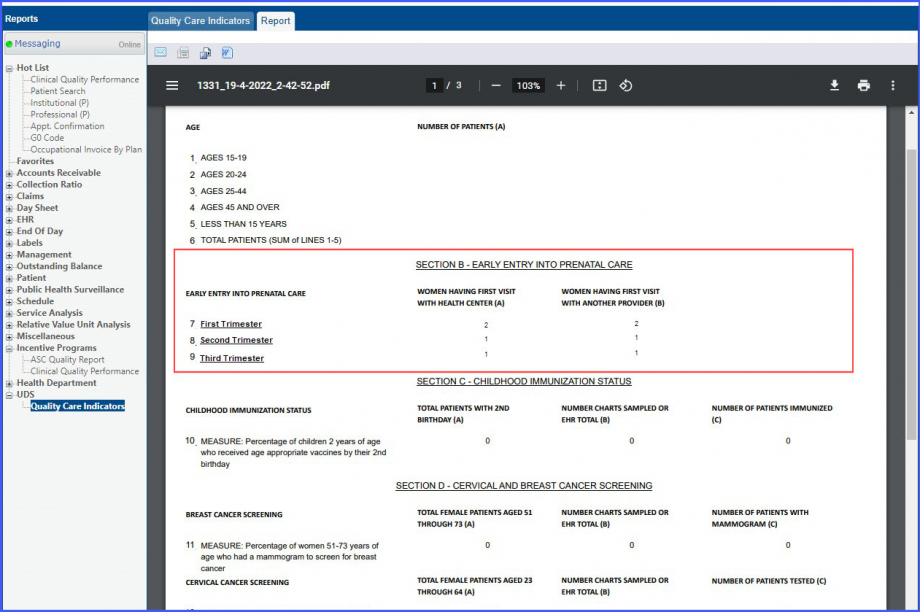
Next, clicking on the hyperlinks of the First, Second, or Third trimester displays the list of patients falling in the selected trimester. On the patient list, the Serial number, Patient Name, Account Number, and Age of the patients can be viewed.