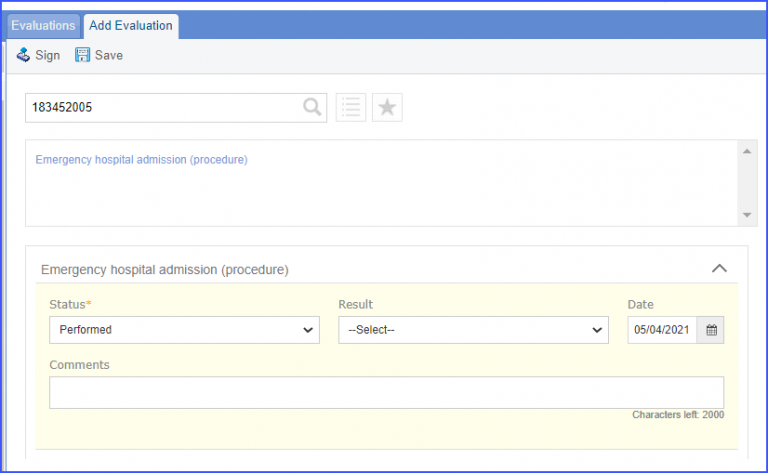CMS124v9 – Cervical Cancer Screening
| Cervical Cancer Screening | CMS124v9 | Percentage of women 21–64 years of age who were screened for cervical cancer using either of the following criteria:
|
|---|---|---|
| – DENOMINATOR
Women 23-64 years of age with a medical visit during the measurement period – DENOMINATOR EXCLUSION
– NUMERATOR Women with one or more screenings for cervical cancer. Appropriate screenings are defined by any one of the following criteria:
|
||
| – APPLICATION WORKFLOW
For Denominator: A female patient of age 23-64, with a visit during the measurement period is considered for this measure. To record an encounter, navigate to Patient > Provider Note > eSuperbill. Under the ‘Procedures- CPTs’ heading, enter the encounter code.
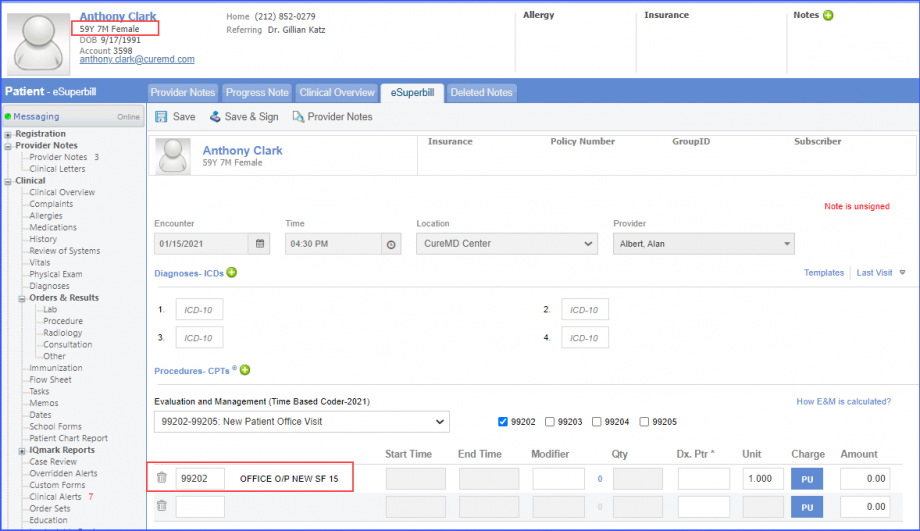 For Numerator: Female patient satisfying any one of the following conditions are included in the numerator:
To record PAP Test/HPV Test, navigate to Patient > Provider Note > Orders > Labs. 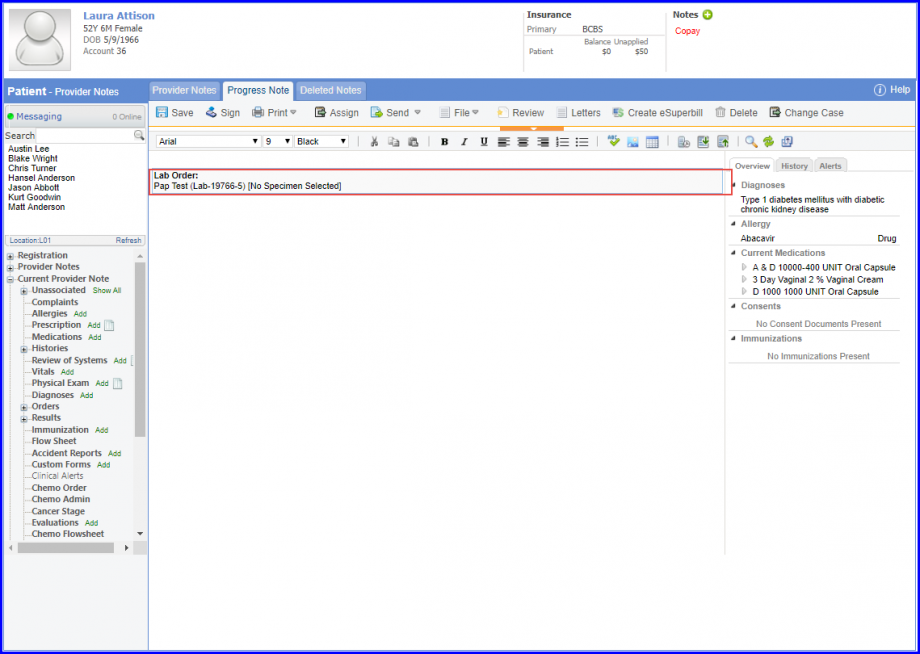 Note: Please ensure that the lab code is mapped to a LOINC Code from the Settings. To map a LOINC with the lab code, navigate to Settings > EHR > Laboratory. Select the Lab and navigate to the ‘Code’ tab. Then, click on the Lab Order. Under the ‘Result Codes and LOINCS’ heading, add a Code, LOINC and Description and click on the ‘Add’ button. Once done, click on ‘Save’. 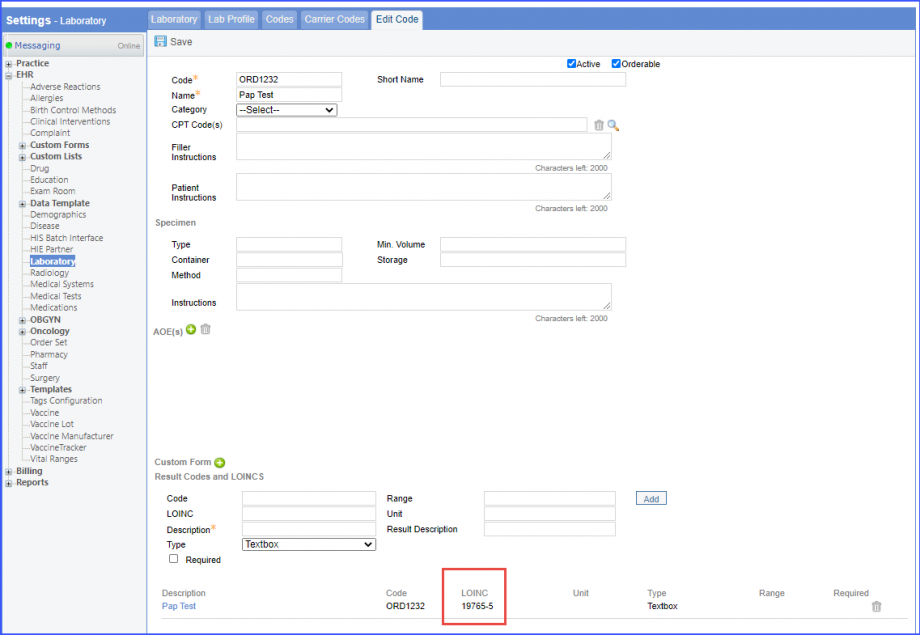 When a CPT code is added to a lab order, please ensure that the CPT code is present in the ‘Procedures’. 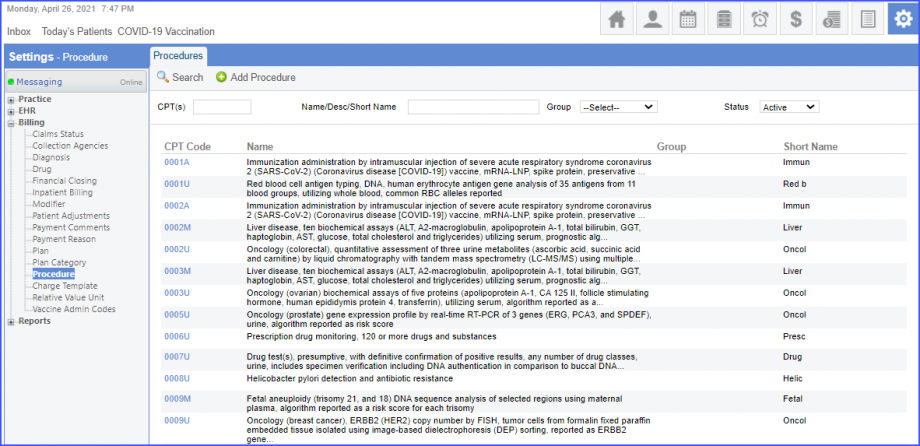 Moreover, the CPT code should be mapped to a LOINC Code from the Settings. To map a LOINC with the CPT code, navigate to Settings > Billing > Procedure. Select the CPT code and navigate to the ‘Edit Procedure’ tab. Under the ‘Procedure Components’ heading, add a Code, LOINC and Description and click on the ‘Add’ button. Once done, click on ‘Save’. 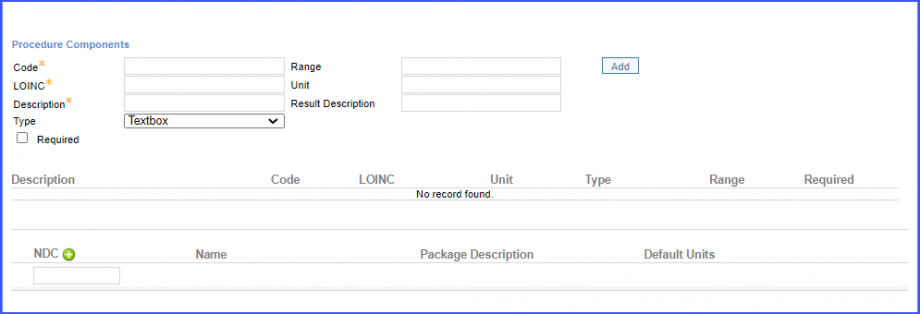 For Denominator Exclusions: Women who satisfy any one of the following criteria are excluded from the denominator.
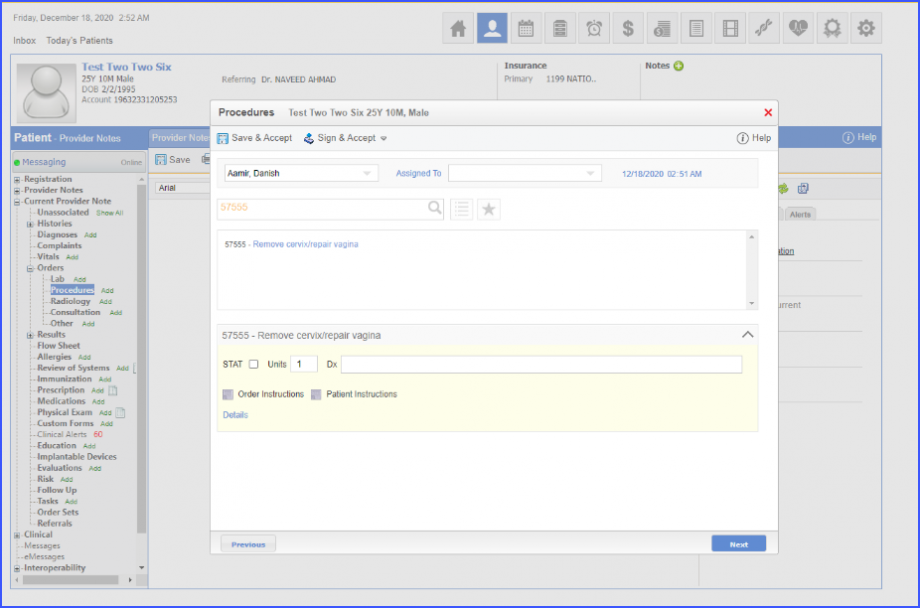 Note: Please ensure that the Procedure is present in the System. To add a procedure, navigate to Settings > Billing > Procedure.
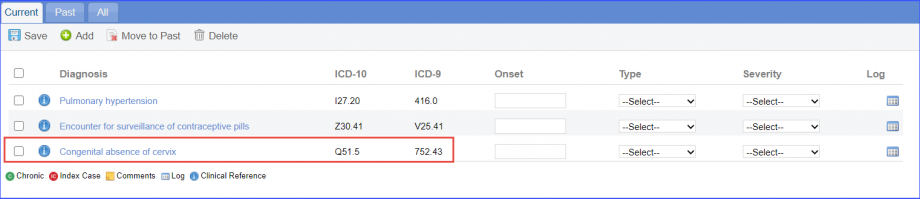
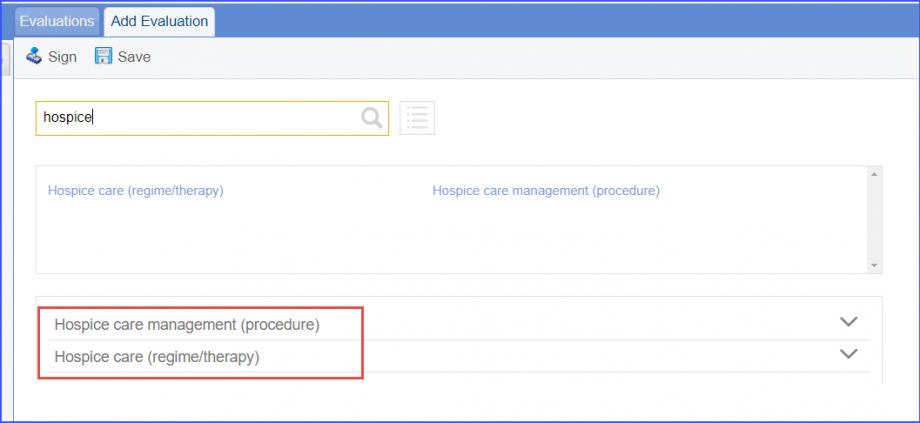
|
||