CMS349v3 – HIV Screening
| HIV Screening | CMS349v3 | Percentage of patients aged 15–65 at the start of the measurement period who were between 15–65 years old when tested for HIV |
|---|---|---|
| – DENOMINATOR:
Patients 15 to 65 years of age at the start of the measurement period and who had at least one outpatient medical visit during the measurement period. – DENOMINATOR EXCLUSION: Patients diagnosed with HIV prior to the start of the measurement period. – NUMERATOR Patients with documentation of an HIV test performed on or after their 15th birthday and before their 66th birthday. |
||
| – APPLICATION WORKFLOW
For Denominator: Patients aged 15 – 65 years having at least one office visit in the measurement period is considered for this measure. To record an encounter, navigate to Patient > Provider Note > eSuperbill. Under the ‘Procedures- CPTs’ heading, enter the encounter code.
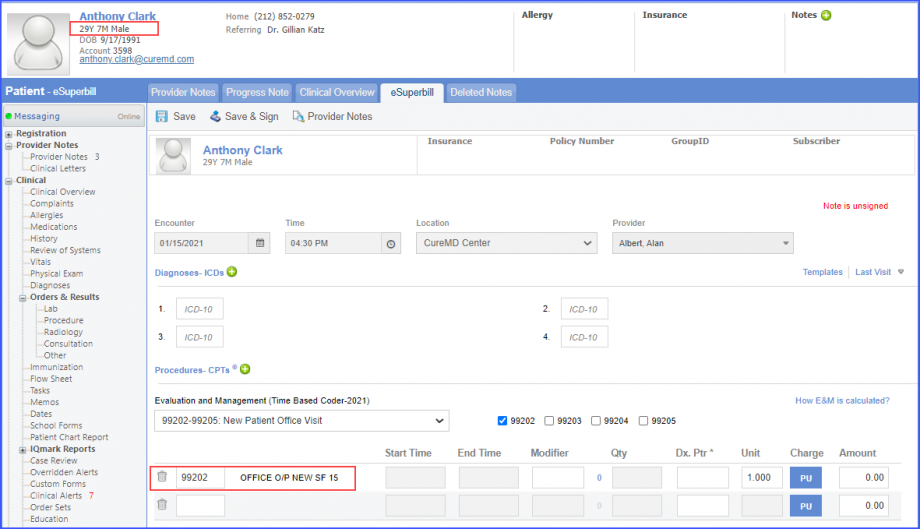 For Numerator: Patients aged 15-65 with a documentation of an HIV test performed before the end of the measurement period are included in the numerator. To perform a Laboratory Test, navigate to Patient > Clinical > Orders & Result > Labs to click on the ‘+ Add Order’ button.
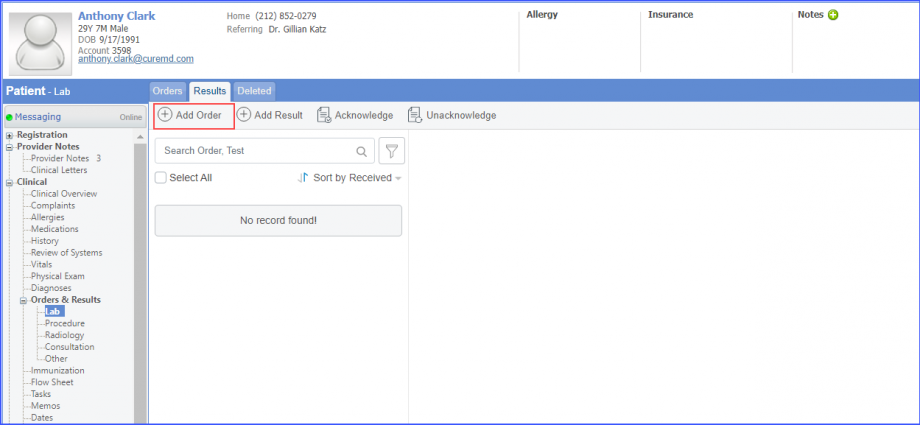 Here, select a Laboratory and search for the HIV lab test. Once done, click on the ‘Save’ or ‘Sign’ button. 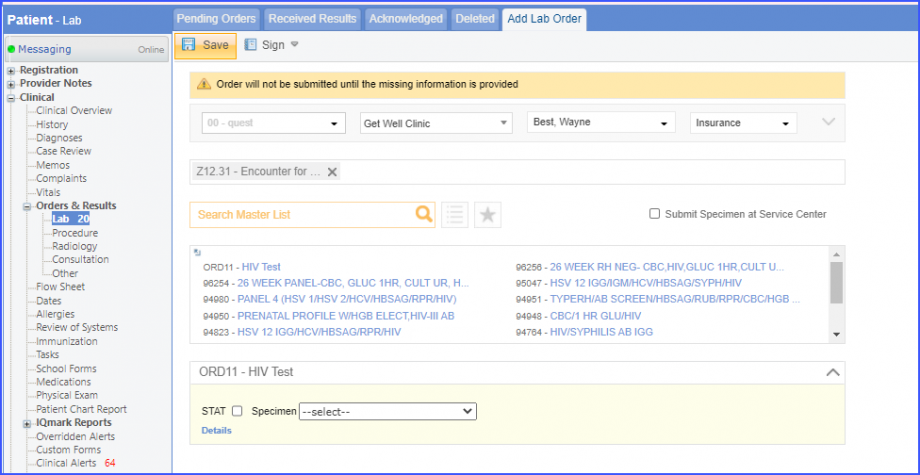 Next, click on the ‘Mark as Received’ button. 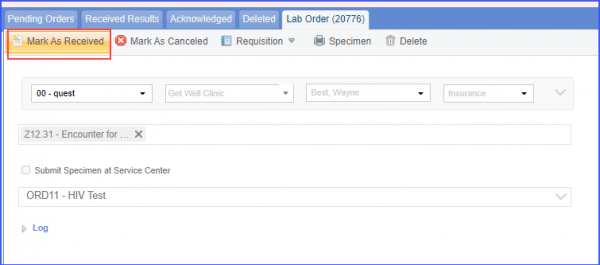 On the Lab result screen, add the observations and click on the ‘Save’ button. 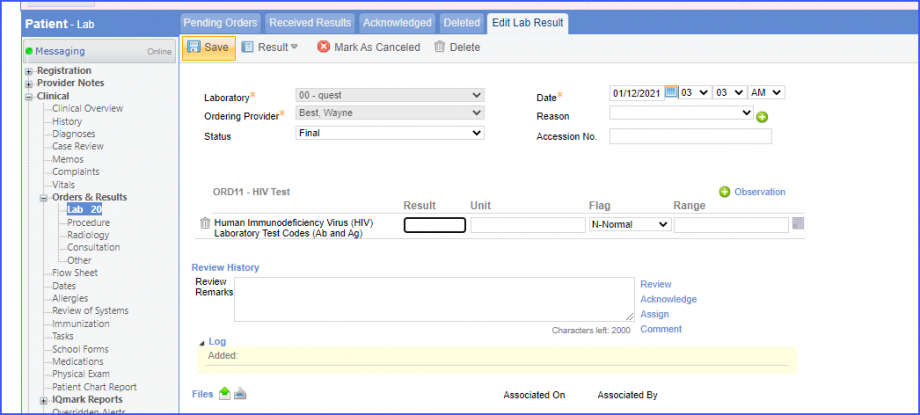 Note: Please ensure that the lab code is mapped to a LOINC Code from the Settings. To map a LOINC with the lab code, navigate to Settings > EHR > Laboratory. Select the Lab and navigate to the ‘Code’ tab. Then, click on the Lab Order. Under the ‘Result Codes and LOINCS’ heading, add a Code, LOINC and Description and click on the ‘Add’ button. Once done, click on ‘Save’. 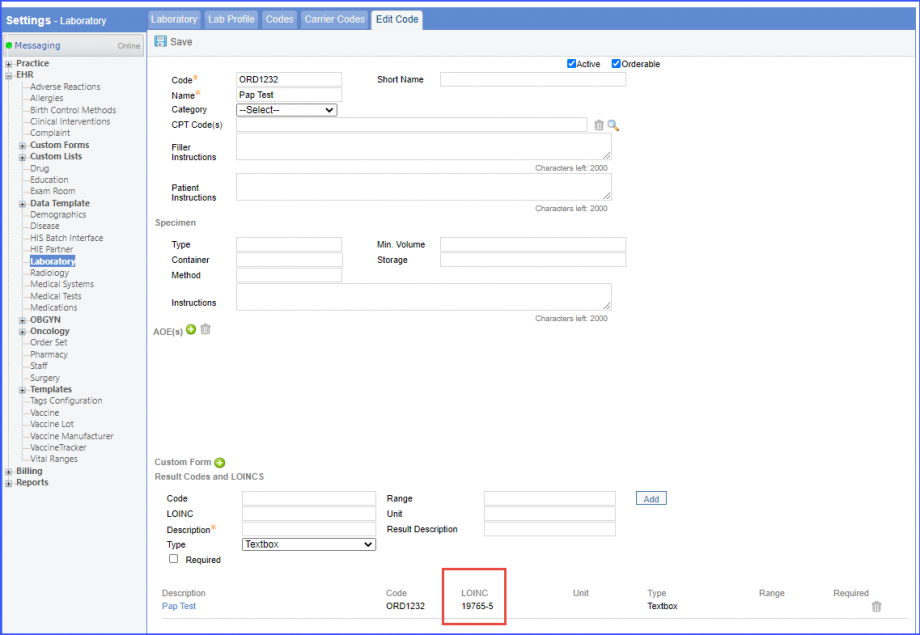 When a CPT code is added to a lab order, please ensure that the CPT code is present in the ‘Procedures’. 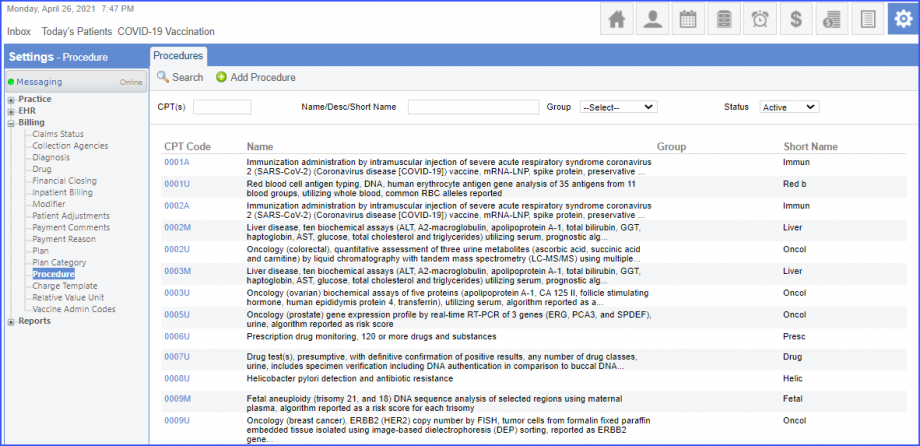 Moreover, the CPT code should be mapped to a LOINC Code from the Settings. To map a LOINC with the CPT code, navigate to Settings > Billing > Procedure. Select the CPT code and navigate to the ‘Edit Procedure’ tab. Under the ‘Procedure Components’ heading, add a Code, LOINC and Description and click on the ‘Add’ button. Once done, click on ‘Save’. 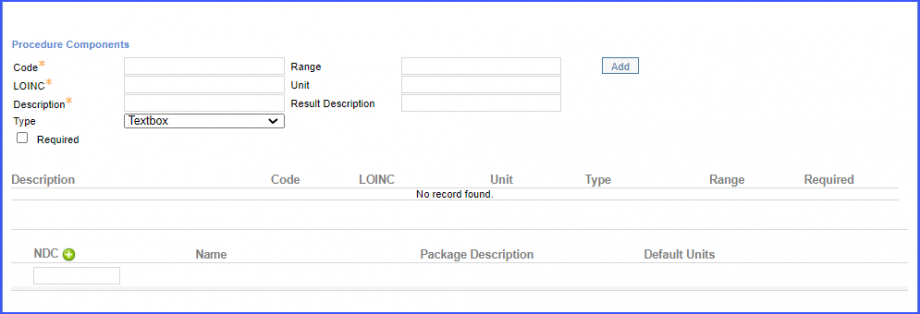 For Denominator Exclusions: Include Patients diagnosed with HIV prior to the start of the measurement period. To add a diagnosis, use the workflow, Patient < Provider Note < Clinical < Diagnosis. 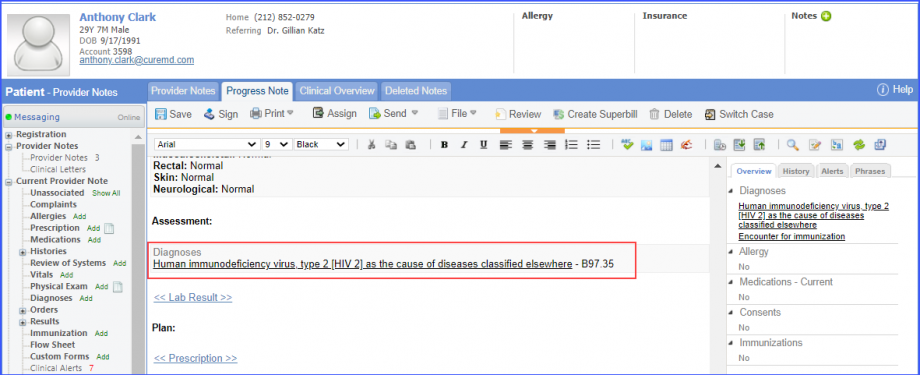
|
||
