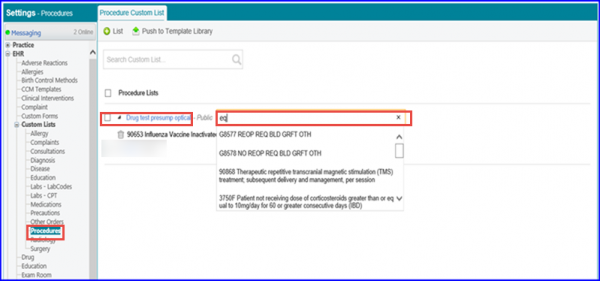How to Add/Edit Procedure, Consultation & Others Custom Lists?
Users can add and edit custom lists from the Settings module for ‘Procedures’, ‘Consultations’ and ‘Other Orders’.
Follow the workflow above to land on the Custom List screen of Procedures, Consultations, and ‘Other Orders’.
Click on the ‘+List’ button to add a new list for the respective component.
Users can also search for the required list using the ‘Search Custom List’ search bar.
The contents of the added lists can be viewed by expanding the required list.