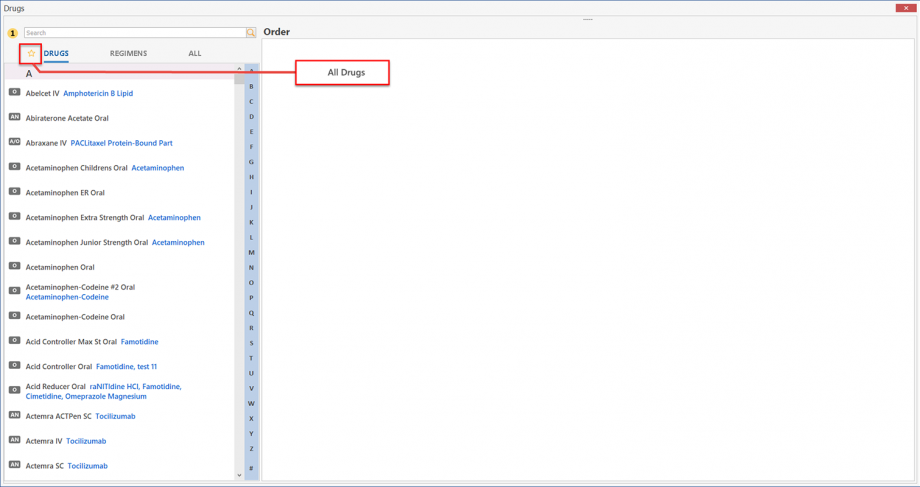How to filter Preferred Drugs while ordering?
Physicians can now filter preferred drugs from the list on the ‘Chemo Plan > Drugs’ screen. This can be done by simply clicking on the star icon along ‘Drug’ tab. Once the user applies this filter, the system will maintain it every time that user logs in to the application.
The filled star indicates that the ‘Preferred Drugs’ filter is activated and user will only see preferred drugs in the list.
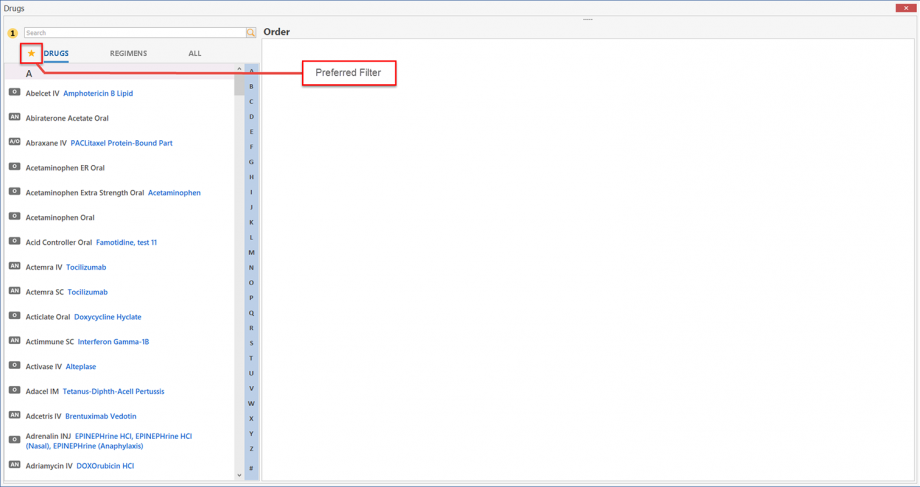
The Outlined star indicates that the ‘Preferred Drugs’ filter is deactivated and user will see all drugs in the list.