How to Create a Calendar Template?
A created calendar can also be saved as a template. Templates can be useful when creating the same calendar for different providers and resources in the practice, as well as duplicating the previous year’s calendar when it expires.
A calendar can be saved as a template while being created. To view how to create a calendar, click here (add link to https://curewiki.curemd.com/homepage/scheduler/make-a-calendar/creating-a-calendar/)
To save a calendar as a template, create a calendar and click on ‘Save’ icon next to the ‘Template’ dropdown.
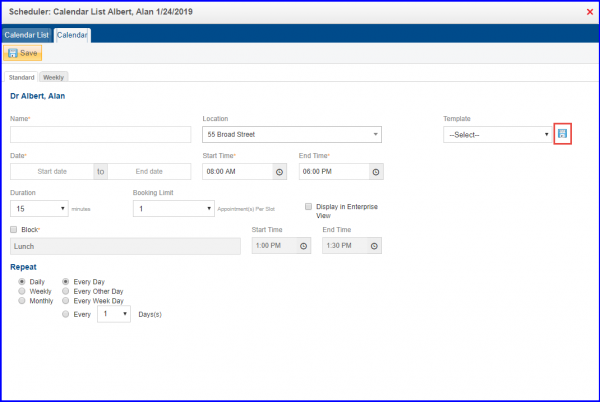
Once saved, user can see the same calendar in the template drop down.
To delete the template, user can select the desired item from the drop down and click ‘Delete’ icon.
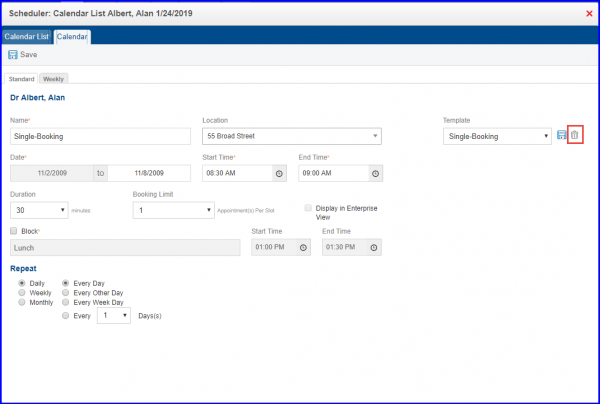
[/vc_column_text][/vc_column][/vc_row]
