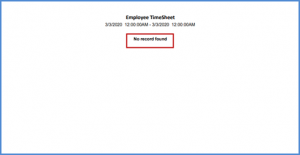This report generates a list of users and the hours they have been working for. It also shows the locations they have logged into, their idle hours as well as their total work hours. Their respective time in and time out details for a particular date are also displayed in this report.
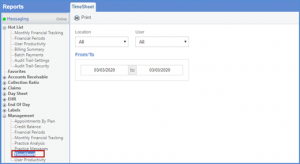
To access the report, follow the workflow above to land on the ‘TimeSheet’ screen. Enter the required search criteria and click ‘Print’.
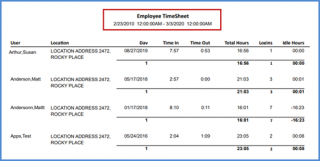
In case the user has no record, the following report will be generated.