How to Set-up ASCQR Quality Program?
Ambulatory Surgical Centers (ASC) can enable Ambulatory Surgical Center Quality Reporting (ASCQR) Program in CureMD to record outcome data for Ambulatory measures.
The Ambulatory Surgical Center (ASC) Program is a pay-for-reporting, quality data program finalized by the Centers for Medicare & Medicaid Services (CMS). Under this program, ASCs report quality of care data for standardized measures to receive the full annual update to their ASC annual payment rate.
To enable Ambulatory Surgical Center Quality Reporting (ASCQR) Program from Settings, Click here.
All entities are listed on the ‘Quality Programs’ screen. A column ’Quality Programs’ is added to view the quality program against the entity name.
To create an entity for ASCQR program, click ‘+ ASCQR’ button.
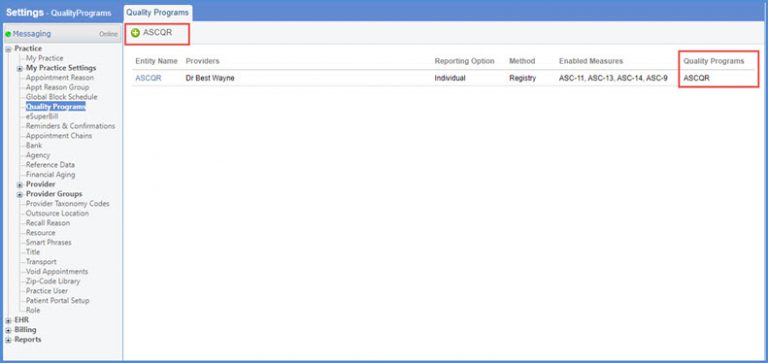
Doing this takes users to the “ASCQR Program” screen. Here, create a new entity by filling in the following mandatory fields:
- ‘Entity Name’
- ‘Reporting Method’
- ‘Reporting Period’
- ‘Provider’
From the ‘Reporting Method’ drop down, users can select either ‘Individual’ or ‘Group’ participation option.
The date range of current ‘Reporting Period’ is automatically selected/greyed out.
Also, users can click ‘Provider’ hyperlink to associate a provider with the entity. In case of ‘Group’ participation users must select more than one provider.
Once done, mark the ASC measures to include it in the entity and click ‘Save’.
Once saved, entity cannot be edited. All fields/checkboxes are greyed out and application starts recording patient data against that entity.
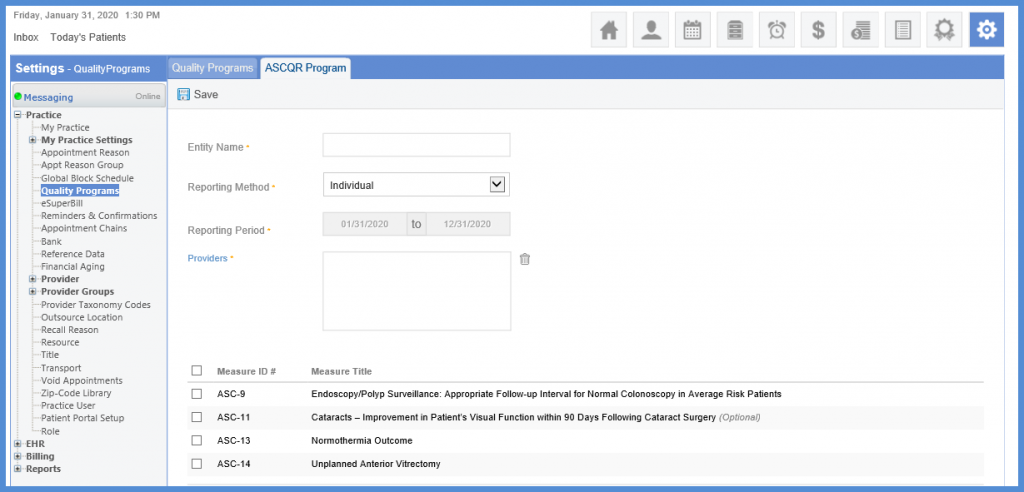
ASCQR Program
To know how the data is recorded on eSuperbill, click here.
