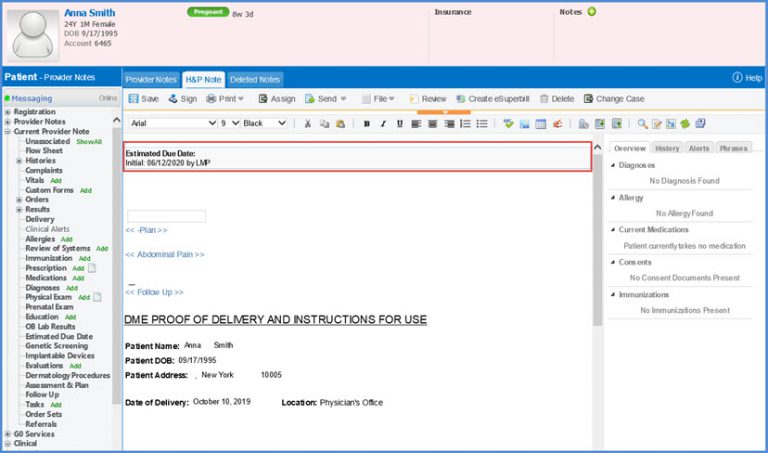How to Add Estimated Due Date in Provider Notes?
Follow the above mentioned workflow to land on an existing ‘Provider Note’.
‘Estimated Due Date’ option needs to be enabled from ‘Practice User’ permissions tab. To view how, click here.
From left tree menu, Click ‘Estimated Due Date’.
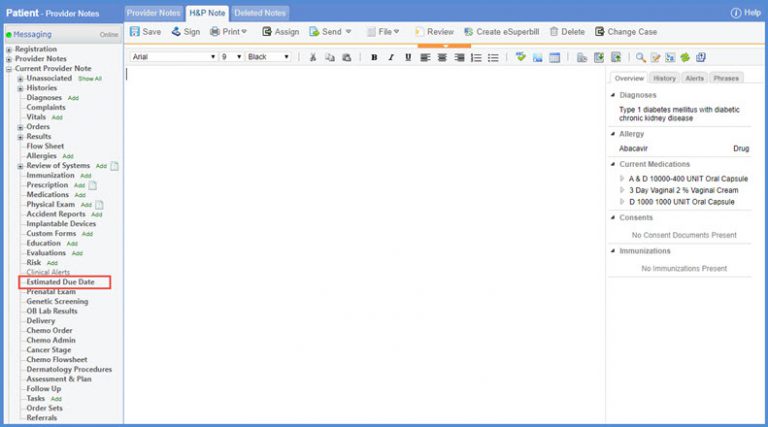
Final Estimated Due Date (EDD) can be calculated based on Last Menstrual Period (LMP).
A radio button ‘LMP’ is added next to the ‘Final EDD’ date field.
Click ‘LMP’ and choose an appropriate date.
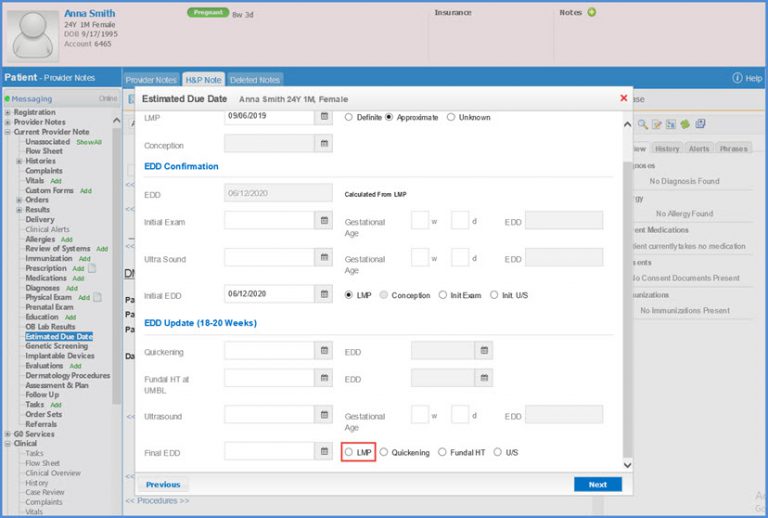
‘Estimated Due Date’ is added on the provider note SOAP text.