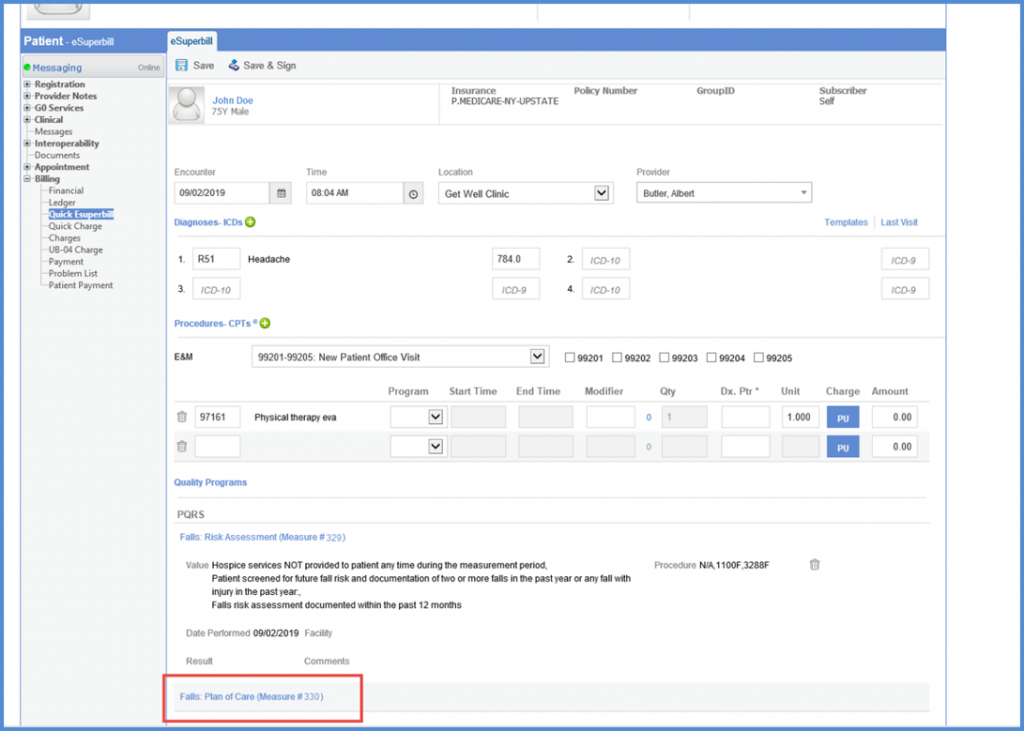How to View Question-set for Dependent Measure on eSuperbill?
Navigate to the above mentioned workflow to land on the eSuperbill tab.
Dependent measure can be displayed on the PQRS questionnaire.
Measure(s) eligible with the selected ICDs and CPTs are displayed on the screen.
To open the ‘PQRS Questionnaire’ popup, click on the respective measure.
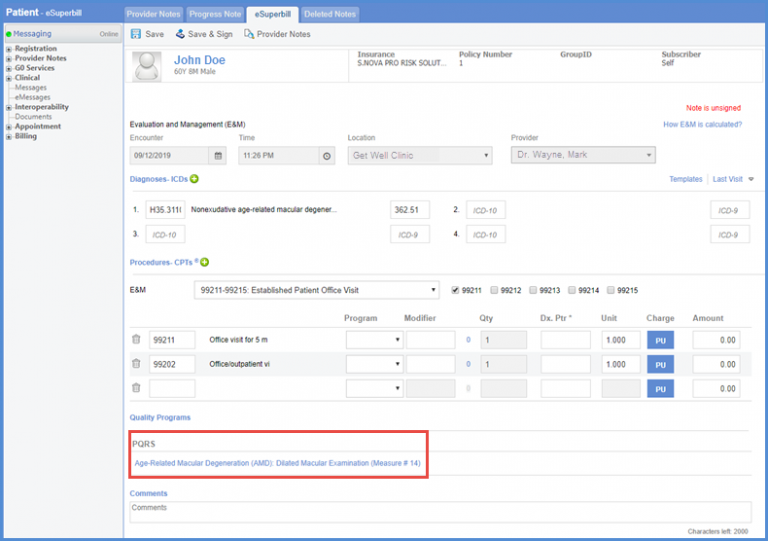
Moving on, user has the option to mark the checkbox which meets the ‘Performance Met’ criteria of the selected measure. Then, click ‘Save’.
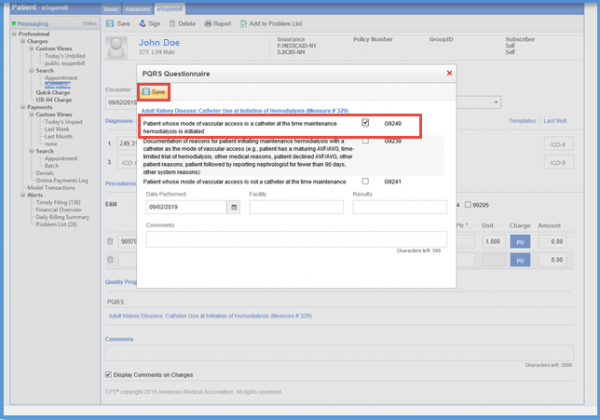
Upon saving, dependent measure is displayed on the eSuperbill.