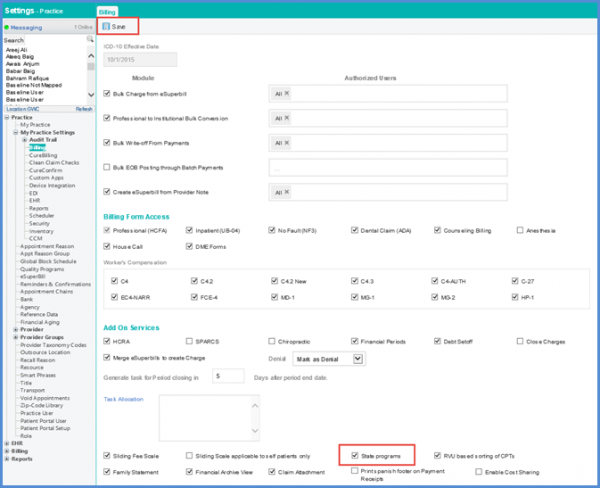How to Enable State Programs?
Follow the above mentioned workflow to land on the ‘Billing’ tab.
Mark the ‘State Programs’ checkbox. Doing so enables the ‘Program Selection’ and ‘Make Program Selection Mandatory’ checkboxes in the EHR settings.
Once the checkbox is marked, click ‘Save.’