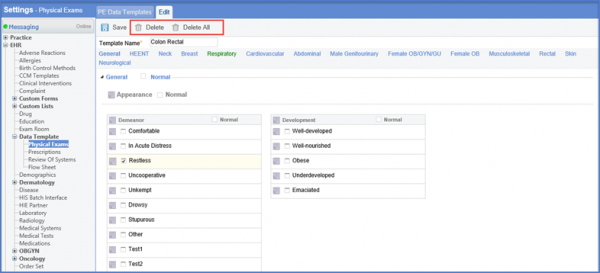How to Edit a Physical Exam Template?
Follow the workflow above to land on the ‘PE Data Templates’ screen.
Select the required template from the template list.
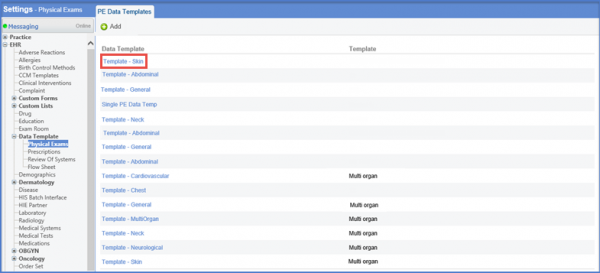
Enable the required check boxes and edit the template name.
Click ‘Save’ when done.
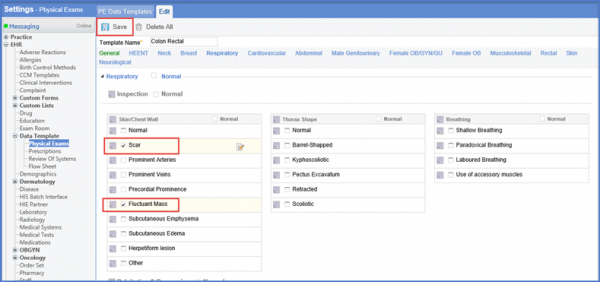
Records can also be deleted. The ‘Delete’ button can be used to delete selected records.
The ‘Delete All’ button can be used to delete an entire physical exam.