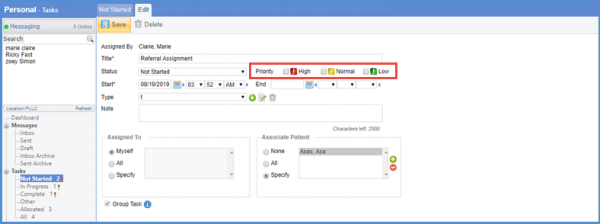How to View Associated Task Priority?
Following the workflow above, user can view the ‘Task Priority’ next to each task on the Task Bucket.
The Task Bucket maintains a list of tasks created as a result of assigning a Referral/PAN to a user.
The Urgency is displayed as the ‘Task Priority’ on the task bucket.
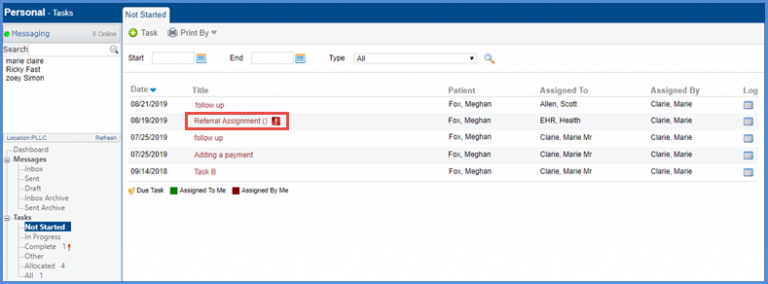
![]() icon appears next to the task if the urgency for the associated Referral/PAN is set to ‘High’.
icon appears next to the task if the urgency for the associated Referral/PAN is set to ‘High’.
For the tasks generated by Referral/PAN having ‘Normal’ urgency status, priority is set to ‘Normal’.
Similarly, the task having ‘Low’ priority shows that it is generated by a Referral/Pan with urgency status set to ‘Low’.
User can click associated task to view task priority and other details.