How to Add a new Drug?
Follow the workflow above to land on the ‘Drugs’ screen.
Click +Add button.
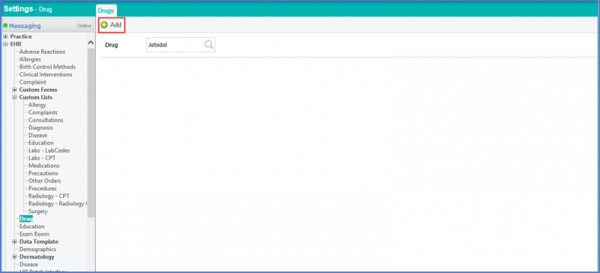
Enter the drug’s name in the ‘Drug’ field and click ‘Save’.
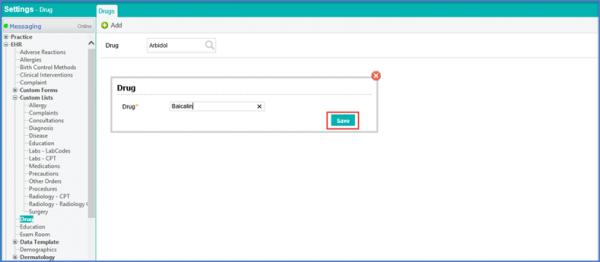
The Drug is inserted and displayed.
Follow the workflow above to land on the ‘Drugs’ screen.
Click +Add button.
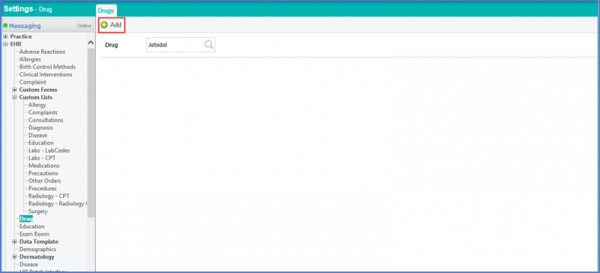
Enter the drug’s name in the ‘Drug’ field and click ‘Save’.
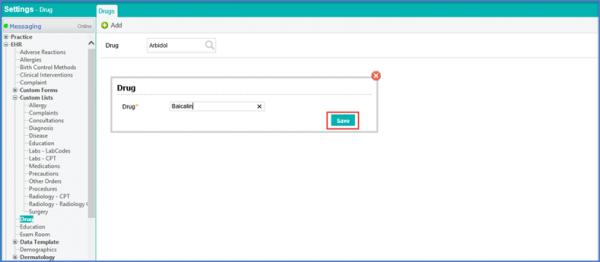
The Drug is inserted and displayed.