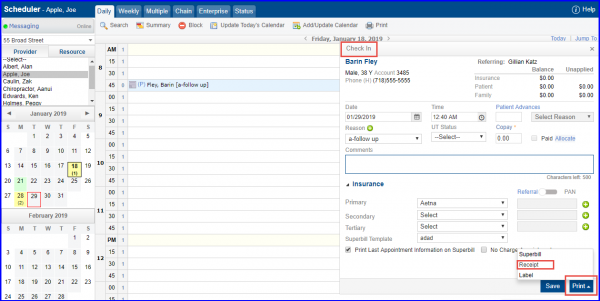How to Print a Receipt from Scheduler?
Users can print a receipt for payments (including advance payments and copay) made by a patient. This can be done during patient Check-In.
To check in a patient, click on the required appointment, and from the dropdown menu, click ‘Check-In’.
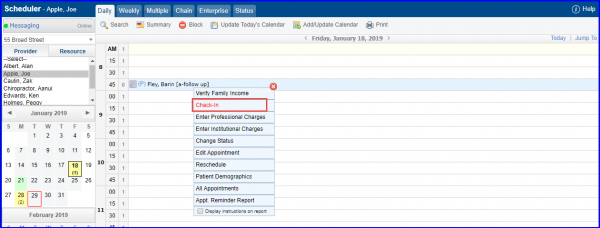
Selecting ‘Check-In’ will display the ‘Check-In’ pop-up. To print a receipt, click the ‘Print’ button.
Users can only print a receipt if there is a payment added into the system for that particular patient.