What Information is Displayed on MIPS Dashboard?
MIPS dashboard displays detailed information of a providers’ (or provider groups’) progress and compliance on each ‘Quality’, ‘Improvement Activities’, and ‘Promoting Interoperability’ categories of MIPS Quality Payment Program.
Follow the above mentioned workflow to land on the MIPS Dashboard.
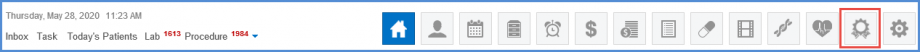
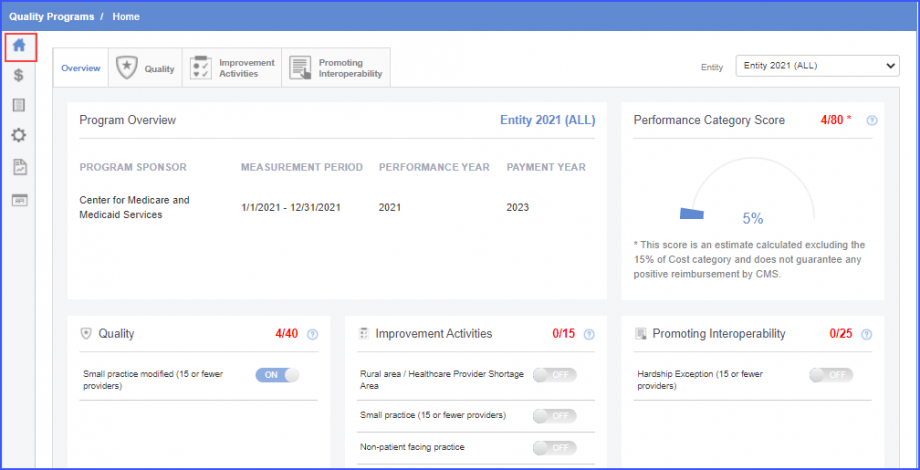
‘Program Overview’ section contains the following information:
- Name of Program Sponsor
- Measurement Period
- The running Performance Year
- Respective Payment Year.
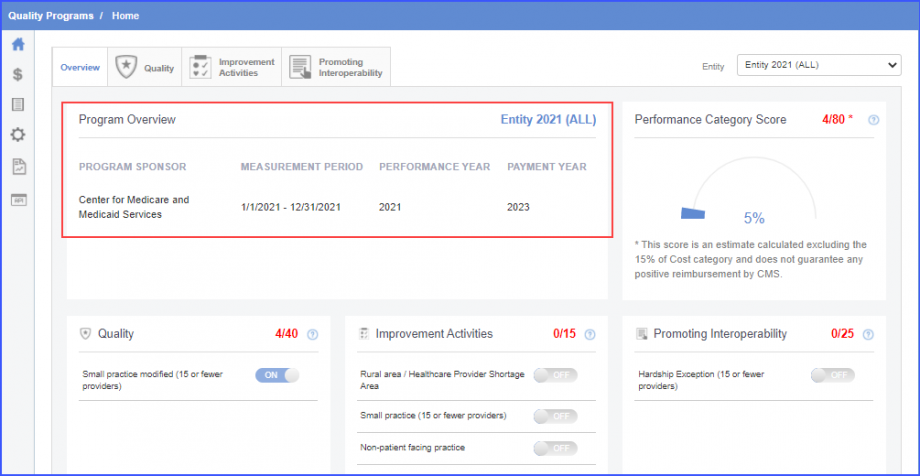
Below the ‘Performance Category Score’, the performance categories are displayed separately along with the respective scores and the exceptions that apply to them. Exception(s) for a performance category appear disabled if said category is not a part of the entity (except the exception for Promoting Interoperability.
Users can click on the score of a category to be taken to its tab directly.
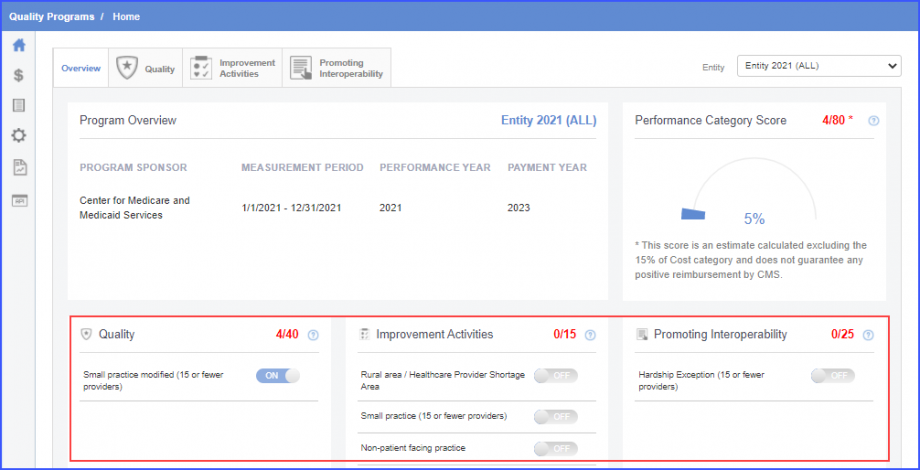
‘Performance Category Score’ (titled ‘Composite Performance Score’ if more than one category is part of the entity) section includes the total score of a provider or group of providers. It is the sum of the scores in all of the performance categories part of the selected entity.
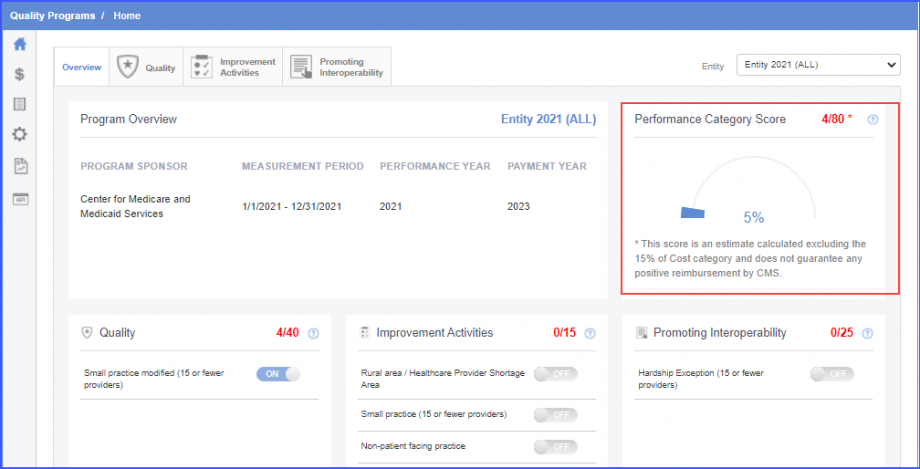
If the MIPS Performance Category Score is less than 60, then it is displayed in red.
Select an entity with performance year 2021 from the ‘Entity’ dropdown.
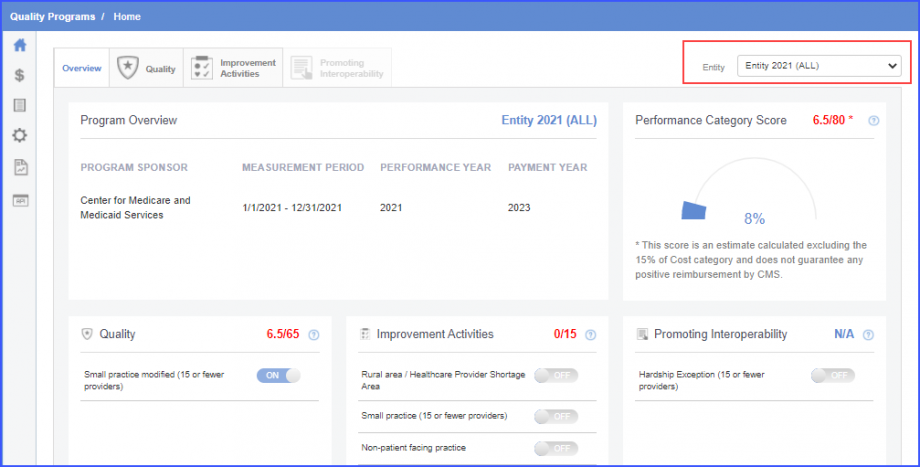
Additionally, users can hover over the icon next to the score to view a tooltip displaying the following message:
‘To avoid negative payment adjustment, composite performance score must be greater than 60 points’.
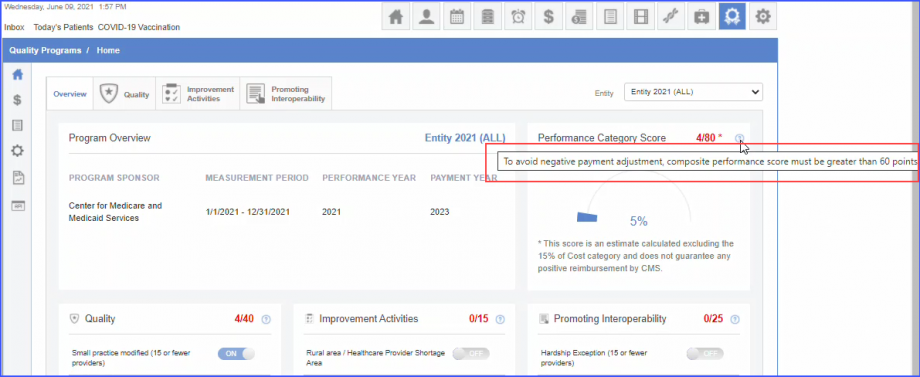
For an entity with performance year 2021, the overall ‘Performance Category Score’ is 80. There are 40 points for the ‘Quality’ category. However, if the ‘Hardship Exception’ is set to ‘ON’ then, the weightage of ‘Quality’ category changes to 65.
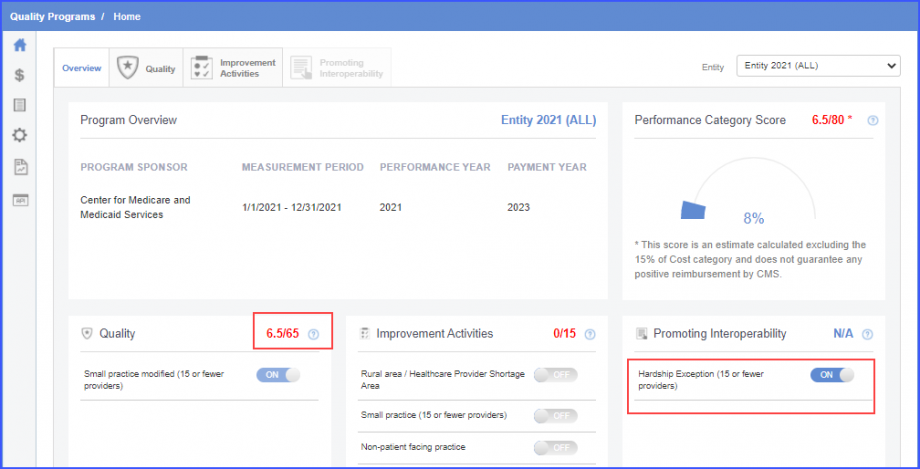
Click here to see how to view/select improvement measures for MIPS Reporting Period.
The system only displays the entities of the year 2021 in the ‘Entity’ drop-down and the entities of the year 2020 have been archived.
This helps improve the system performance.
In order to view a similar enhancement made on the ‘MIPS Measures’ page click here.
If a user selects an entity for the year 2022 on the MIPS dashboard, a banner is displayed with the following message:
‘Performance data for this entity is being actively collected. MIPS Dashboard is not yet available as changes are being made to it to comply with CMS’s updates to measure format and scoring. The dashboard will be available soon.’
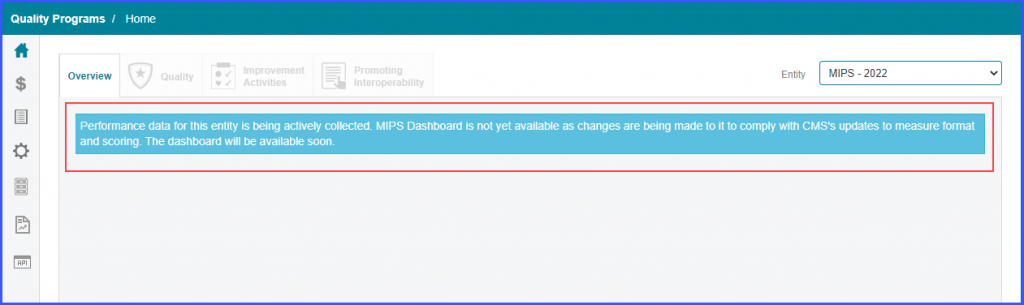
Users are no longer awarded bonus points for additional outcome measures and end-to-end reporting.
If the user has selected 6 quality measures (including at least one outcome measure or high priority measure in absence of an applicable outcome measure), the system adds bonus points in the total score.
However, if the user adds more outcome measures or high priority measures in addition to the ones already added, the system won’t add bonus points for the additional selected measures.
Users can view updated MIPS scoring for performance year 2022 on MIPS dashboard.
Select an entity with performance year 2022 and all three performance categories (including Quality, PI and IA) enabled. The system displays a text saying:
‘This score is an estimate calculated excluding the 30% of Cost category and does not guarantee any positive reimbursement by CMS’
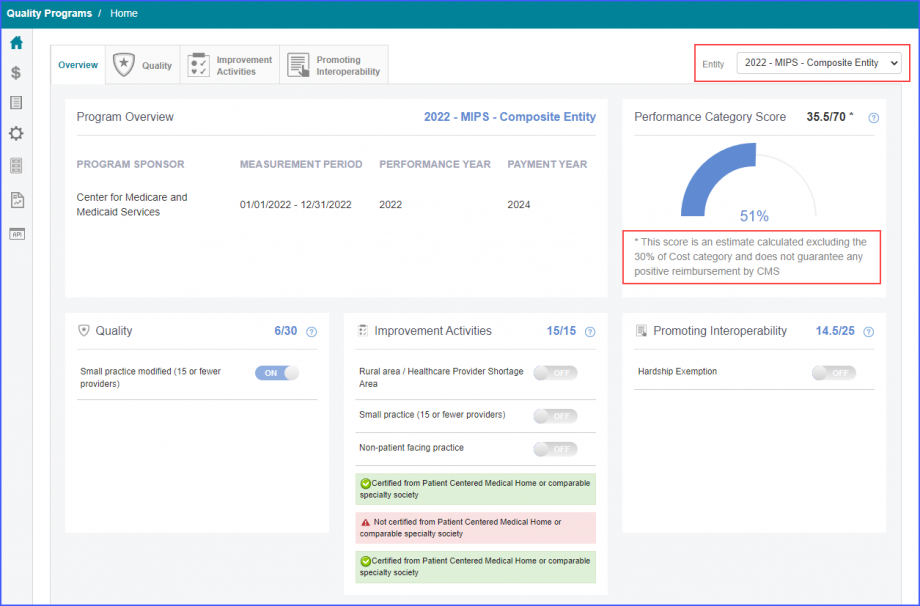
For the performance year 2022, the Quality and Cost performance categories must be equally weighted at 30%. The weights for the Promoting Interoperability (25%) and Improvement Activities (15%) categories remain the same as of 2021.
Users can achieve a composite performance score of 70 for the performance categories Quality, IA, and PI.
When the user hovers over the information icon that is present next to ‘Performance Category Score’, the system displays a tooltip stating:
‘To avoid the negative payment adjustment, the composite performance score must be greater than 75’
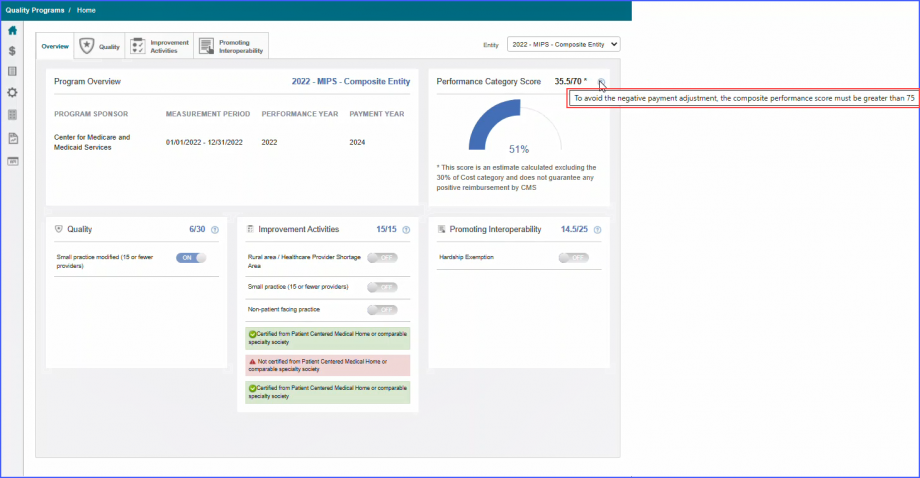
When the user hovers over the ‘Quality’ score, the system displays the quality score calculation “x/60*30”.
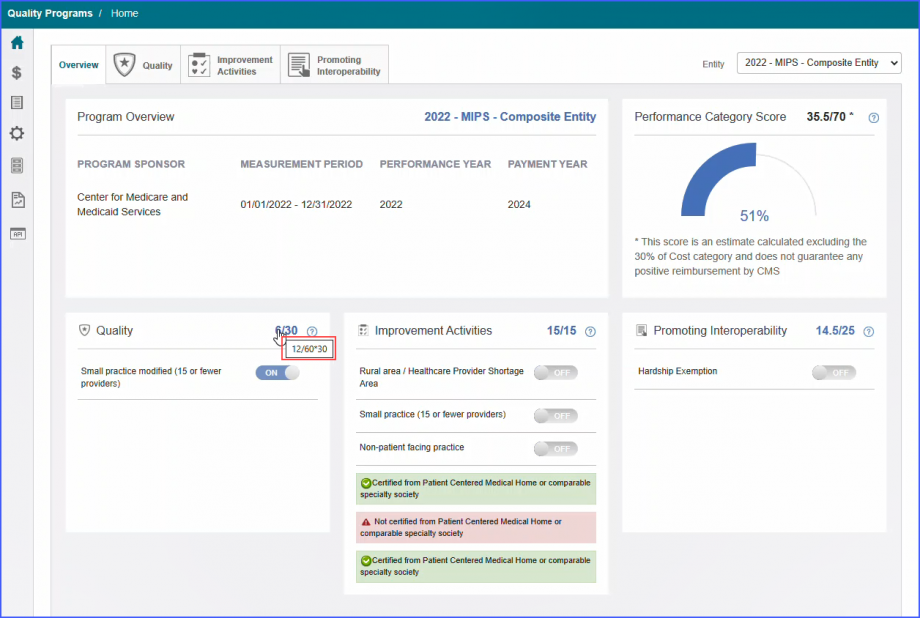
The ‘Hardship Exception’ button in Promoting Interoperability has been renamed to ‘Hardship Exemption’ because the exemption is applicable to not only small practices but to a few clinician types and some special statuses as well.
If the user enables the ‘Hardship Exemption’ toggle for Promoting Interoperability (PI), then the score of PI (which is 25) is redistributed to ‘Improvement Activities’ and ‘Quality’. The scores of ‘IA’ and ‘Quality’ are updated to 30 and 40 respectively. Whereas the score of PI is displayed as N/A.
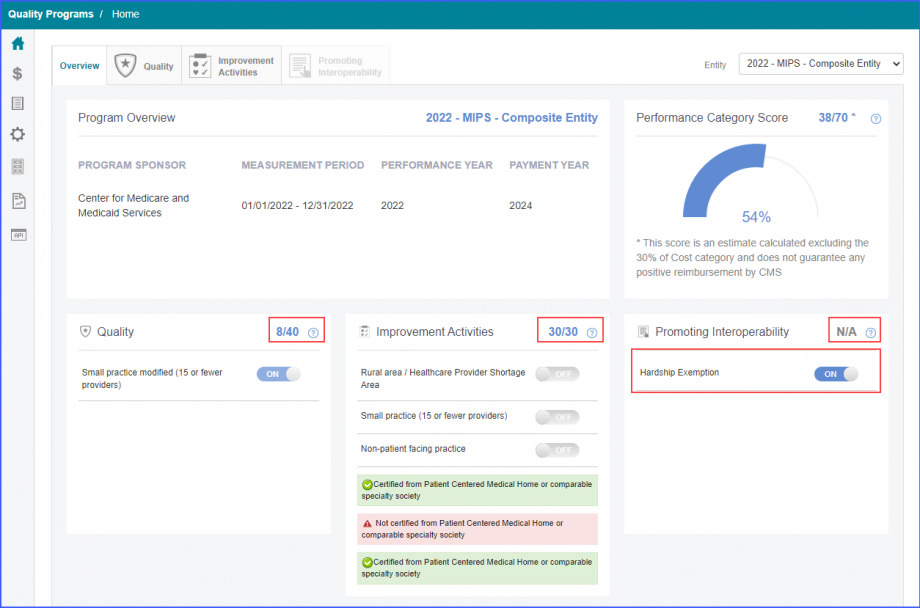
Furthermore, when the user hovers over the information icon of PI, the system displays a tooltip stating:
“Score will be redistributed to Quality and Improvement Activities Category. Only toggle ‘ON’ if you qualify for Hardship Exemption due to clinician type, special status, or an approved Promoting Interoperability Hardship Exception Application.”
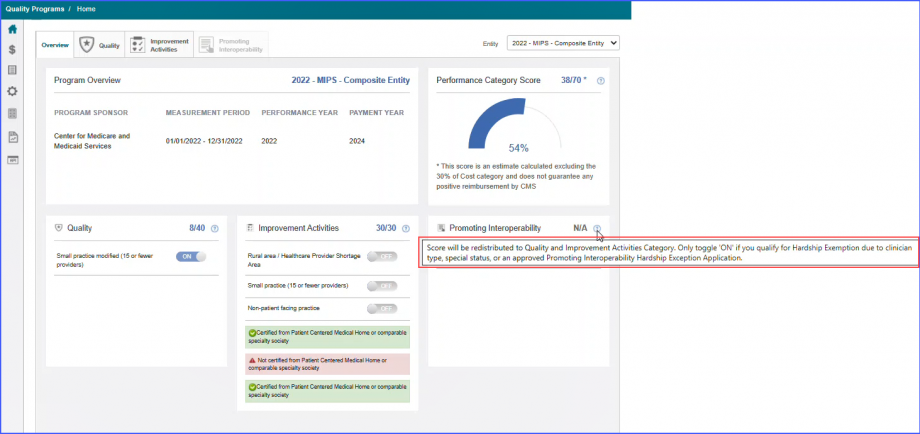
Users can provide feedback about their experience on MIPS, CCM and PCM pages.
This helps CureMD identify problem areas and make user-oriented decisions.
To provide feedback, click on the ‘Feedback’ button.
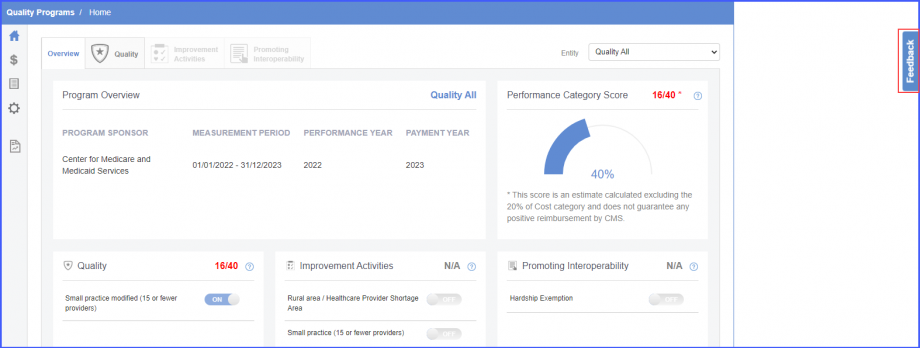
Once the ‘Feedback’ button is clicked, a feedback overlay is displayed. Users can rate their experience by clicking on the desired star.
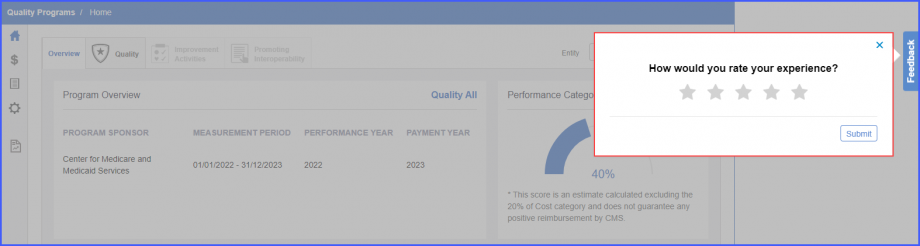
After a star is clicked, further feedback options appear. Click ‘Submit’ to submit the feedback.
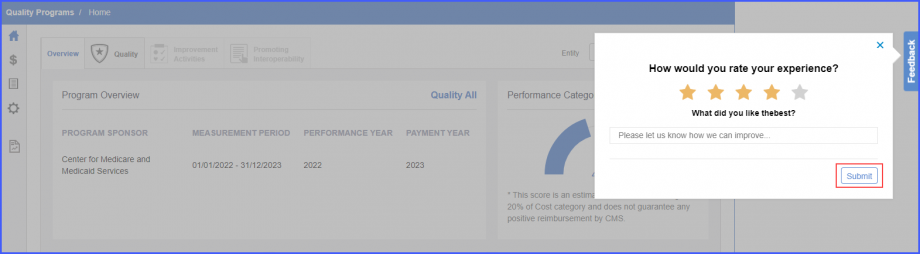
Similar enhancement has been made on the ‘CCM’ page. Click here, to view the change.
