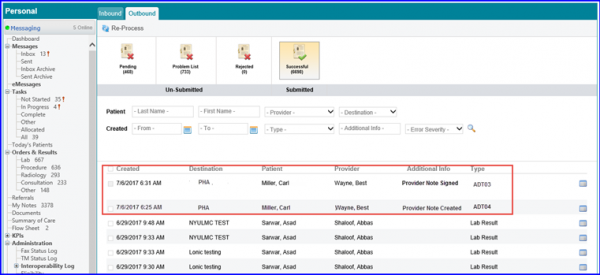How to Transmit Syndromic Surveillance?
User does not have to manually transmit syndrome based surveillance reports.
The system generates ADT04 (registration) and ADT03 (discharge) messages on specific triggers and sends these messages to public health agencies as soon as the trigger is invoked. This saves the user’s time and effort since he does not have to do this manually.
User navigates to the given workflow to setup a new partner or edit an existing partner.

User selects PHA as category and Syndromic Surveillance as type.
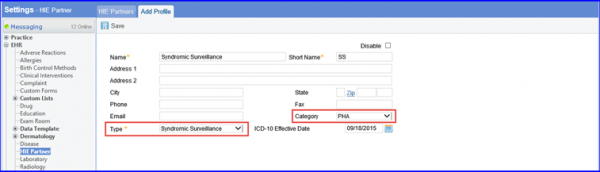
After adding required information. the user clicks on Save. Upon doing so, a new grid appears. In order to configure messages for this partner, user clicks on ‘Add’ icon available on the grid.
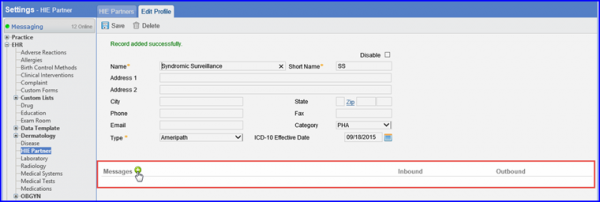
Clinical Notes and Patient Demographics are the two types of messages that are configurable for Syndromic Surveillance. Clinical Notes are mapped to ADT03 and Patient Demographics to ADT04. Both of these messages are configured as Outbound Interfaces.
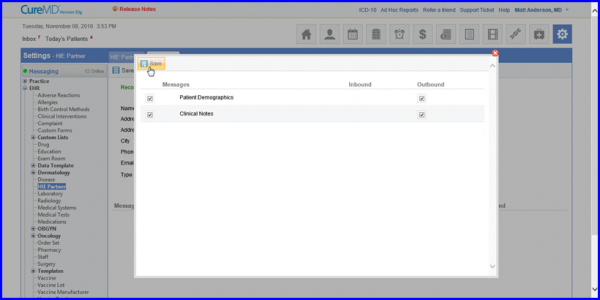
User checks all of the checkboxes and clicks on Save. Once saved, the user can configure these messages by clicking on the Settings icon under the Outbound heading.
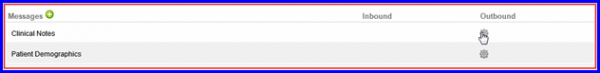
As shown in the screen below, Message Type for this outbound interface is auto-populated as ADT03, while trigger for it is Sign Provider Note.
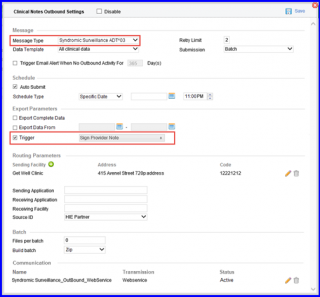
When the user is done configuring this outbound interface, he clicks on Save and proceeds to setup the next one.
For the Patient Demographics interface, message type is ADT04 while trigger for it is Create Provider Note.
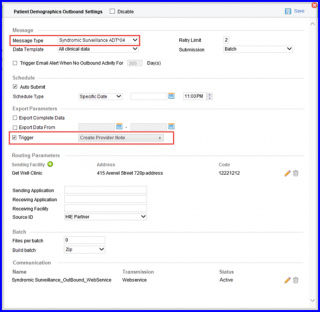
The user navigates to Patient > Provider Notes to Create and/or Sign a provider note.

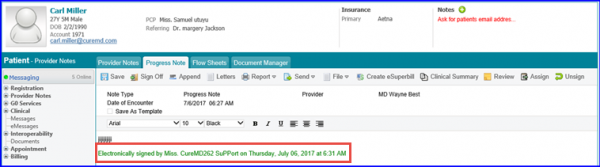
These are the triggers for ADT04 and ADT03 messages to be sent to PHAs.