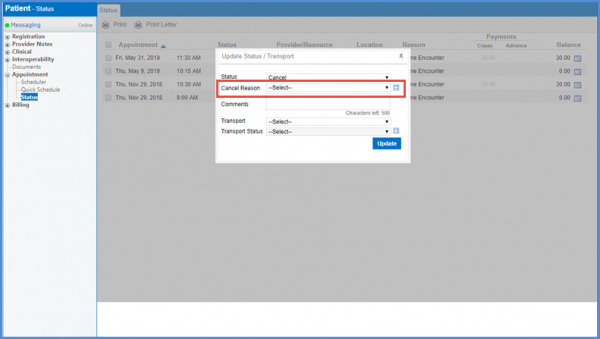How to Add Cancellation Reason for an Appointment?
User can add cancellation reason for an appointment. Follow the above mentioned workflow to land on the ‘Status’ screen.
Click the status of an appointment. Doing so, the ‘Update Status/Transport’ popup is displayed.
Here, a dropdown named ‘Cancel Reason’ is added. ![]()
User can either select a reason from the dropdown or add a custom reason by clicking the add button next to this dropdown.
Once done, click ’Update’.