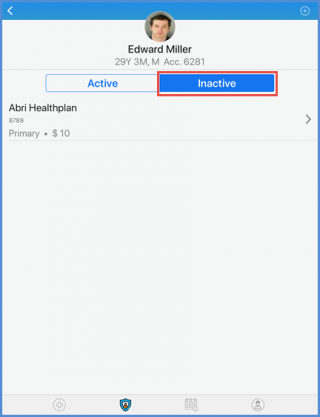How to View Patient’s Active and Inactive Insurance Plans?
The insurance plans of patients can be marked active or inactive according to the patients needs. The active insurance shows that which insurance plan is being followed by the patient. The Inactive insurance on the other hand shows that which plan is inactive at the moment.
Patient’s active and inactive insurance plans can be viewed in the patient’s profile. To view the patient’s insurance plan, search the patient or select from the hotlist. To know how to search the patient, click here.
Select the patient by tapping on the patient’s name.
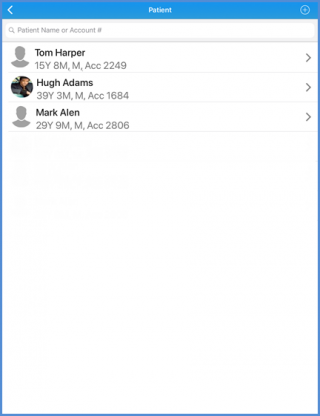
From the Patient’s Clinical screen, tap the ‘Insurance’ icon from the tab bar.
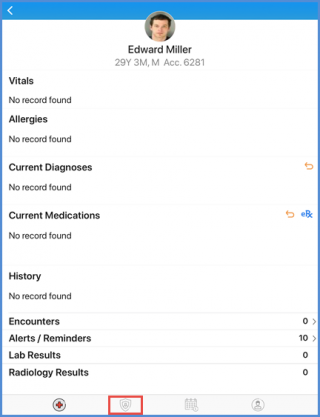
On the “Insurance” screen, user can see the Insurance table with ‘Active’ and ‘Inactive’ columns. As the user is navigated to the Insurance screen, the Active insurance plans list is displayed.
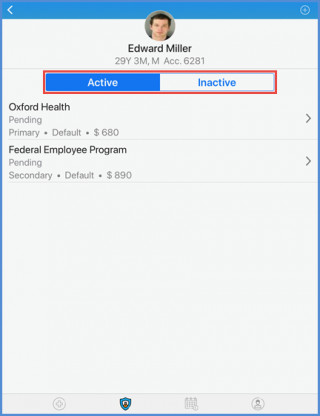
To the view the patient’s inactive insurance plans, tap the inactive option from the table. Under this heading, the list of Inactive insurances is displayed.