How to Select Reason for Visit?
After the patient has selected the provider or resource, patient is navigated to the reason screen.
The patient can select an appointment reason by searching the reason or selecting from the list.
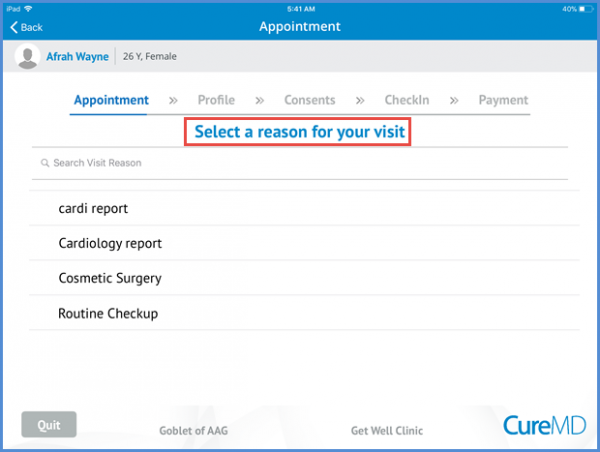
Patient can see the appointment summary which displays the provider name, time and the appointment reason.
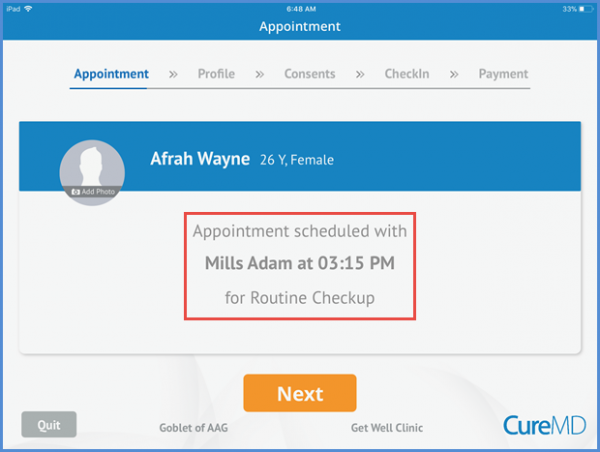
To view the profile details patient can tap the ‘Next’ button at the bottom of the screen.
