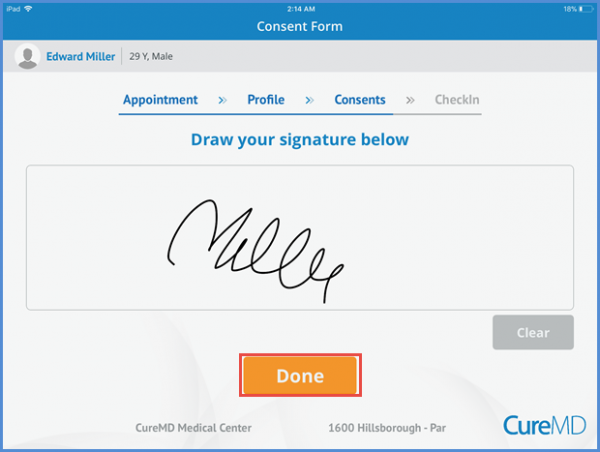How to View and Sign a Consent Form?
After the insurance information, patient is able to view the consent form. Only those consent forms can be viewed that are allowed by the practice to be viewed on the CureMD KIOSK.
Patient can tap the ‘I Agree’ button under the consent form to affirm the given information.
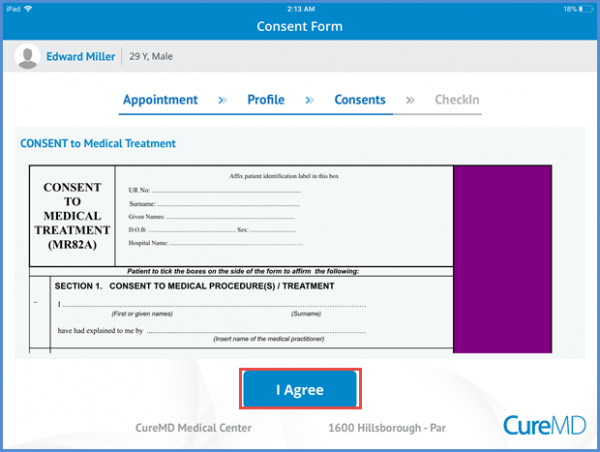
The patient can view the permission letter on the consent screen. By tapping the ‘I Agree’ button at the bottom of the screen, the designated individual is authorized to discuss the patient’s medical records.
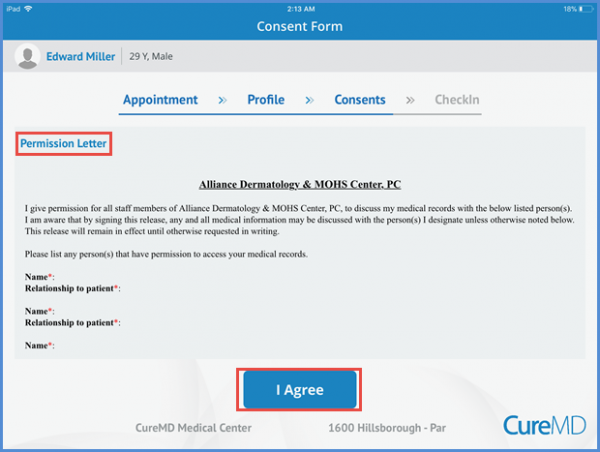
Patient can then sign the consent form by drawing their signature on the screen.

After adding the signature, tapping the ‘Done’ button finalizes the signing of the consent form.