How to Edit a Clinical Alert?
On the Clinical Alerts page, user can edit a clinical alert by clicking its subject. This takes the user to Add/Edit Rule page.
Here, user can edit any field or add information.
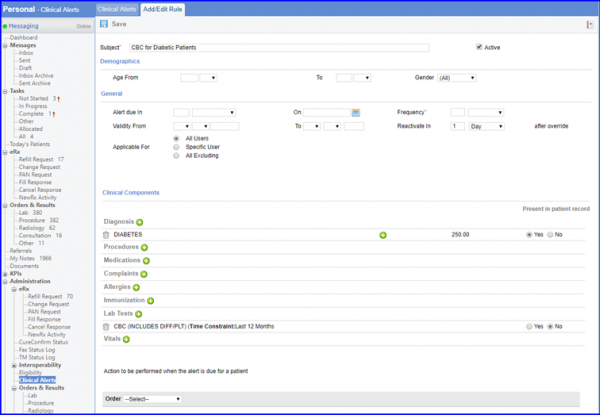
User can save the edited Rule by clicking the Save button.
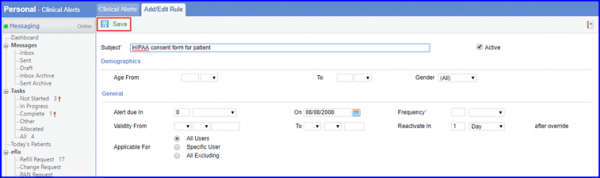
To find out more about how to set Rules for Clinical Alerts, click here.
