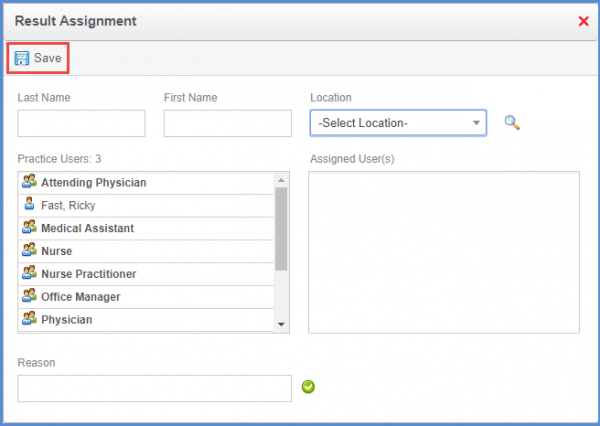How to Assign a Radiology Order?
Follow the workflow mentioned above to land on the ‘Completed Results’ screen.
Click Acknowledged to display the ‘Acknowledged’ tab.
From the list of the ‘Acknowledged’ results users can assign the radiology order to another practice user. Expand the required radiology order to display the results box with an ‘Assign’ button.
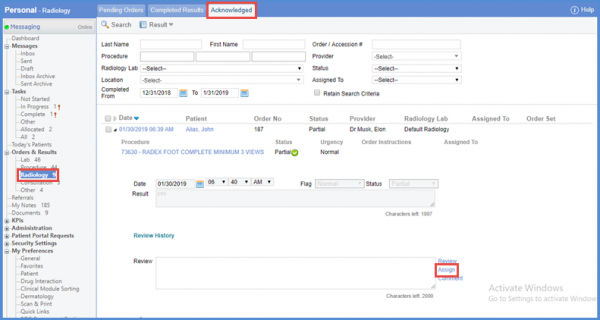
Click the ‘Assign’ button to display the ‘Results Assignment’ pop-up. Search the required user, or select from the list. Click the ‘Save’ button to assign result to the particular practice user.