What is the OB/Gyn Dashboard?
The OB/Gyn Dashboard contains quick links and a complete overview of the pregnancy case of a patient. To access it, follow the workflow above and click ‘Pregnant’ on the patient banner. From the options that appear, select ‘Dashboard’.
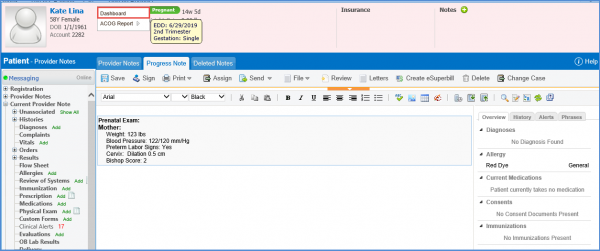
A timeline marks the vitals of the patients.
Under it are the vitals recorded on the Prenatal Exam for the patient over time.
Anesthesia Consult and Blood Transfusion can be enabled from the dashboard.
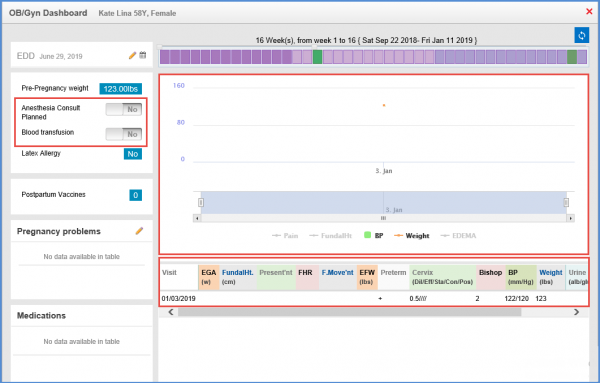
Final Estimated Due Date (EDD) can be calculated based on Last Menstrual Period (LMP) from the OB/GYN dashboard.
Next to the ‘Final EDD’ date field, click ‘LMP’ and choose an appropriate date.
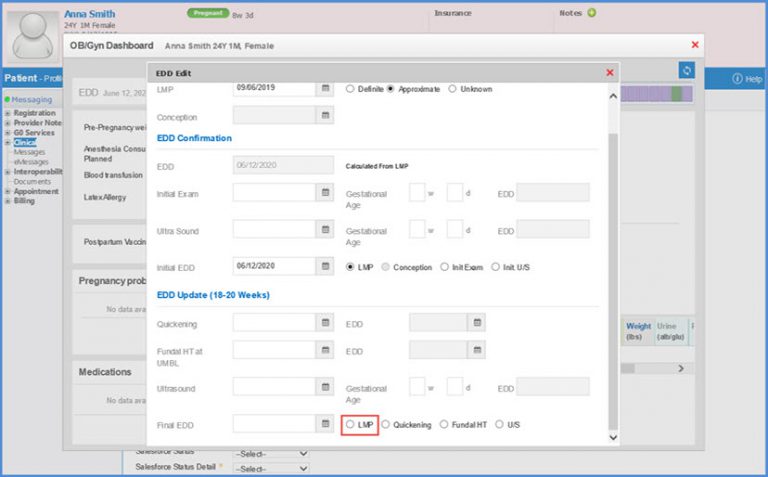
Similar options are available in ‘EDD’ on ‘Provider Notes’. To view, click here.
