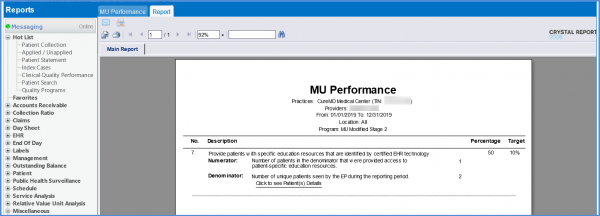How to Update Secure Messaging Meaningful Use Measure?
‘Secure Messaging’ measure displays the percentage of patients seen during the reporting period for which EP sent the patient a secure message. The workflow for sending a secure message is via CureMD’s patient portal messaging workflow described here.
According to MU Requirements;
Numerator: Number of patients from the denominator that satisfies the following criteria:
A patient portal message was sent to a user that had the patient attached in his profile by navigating through
Clicking the TO hyperlink opens a list of patient portal users and their associated patients.
Denominator: Number of unique patients seen by the EP during the EHR reporting period.
Target: The numerator must be equal to or greater than 1, hence the target value is set to 0.01%.
Exclusion: Any EP who has no office visits during the EHR reporting period; or any EP who conducts 50 percent or more of his or her patient encounters in a county that does not have 50 percent or more of its housing units with 4Mbps broadband availability according to the latest information available from the FCC on the first day of the EHR reporting period.
The Numerator and Denominator are listed on MU Performance Report.