How to Edit/Reduce a Drug?
To edit drug sig. details or reduce a drug order, user can either select a drug by clicking on it’s name or check-mark drugs and click on ‘Edit/Reduce’.
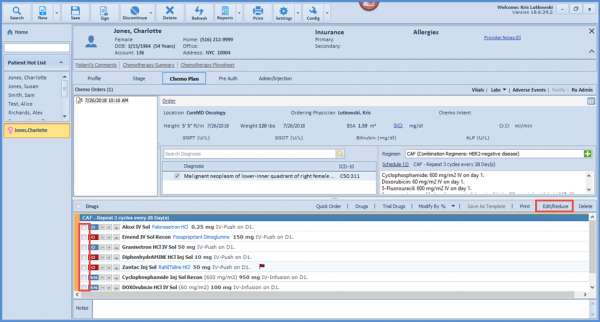
From the Drugs window that opens, the dose, mixing instructions, infusion time, pre and post text can be adjusted in the order. A schedule change specific to that drug can also be made here.
To reduce/increase drug dosage by percentage, use the buttons and enter the reason of adjustment as well. This allows the provider to have a record of the original dose recommended in the chosen regimen template and set the reduction/increase percentage and reason for the change noted in the plan applied to the patient.
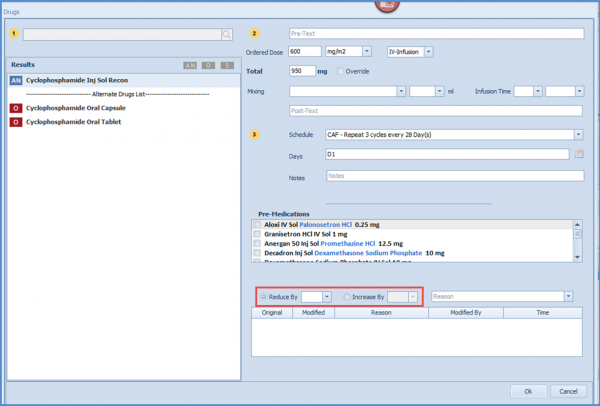
When done, click on Save or Sign as per need. Make sure that the cancer diagnosis is specified and checked off.
[/vc_column_text]
