How to Enable User Permissions for Referrals?
User can access rights to enable/disable ‘Delete’ button on ‘Incoming Referrals’ screen.![]()
From the ‘User Profile’ screen, user can either search for a practice user or select one from the listed ones.
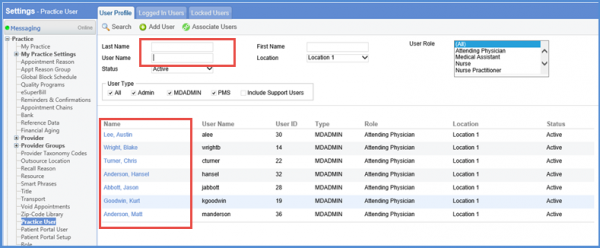
This opens the ‘Edit User’ screen, from where the user can open the ‘Permissions’ page. A section named ‘Referrals’ has been added on this page. Moreover, a couple checkboxes named ‘Add/Edit’ and ‘Delete’ have been added under this section.
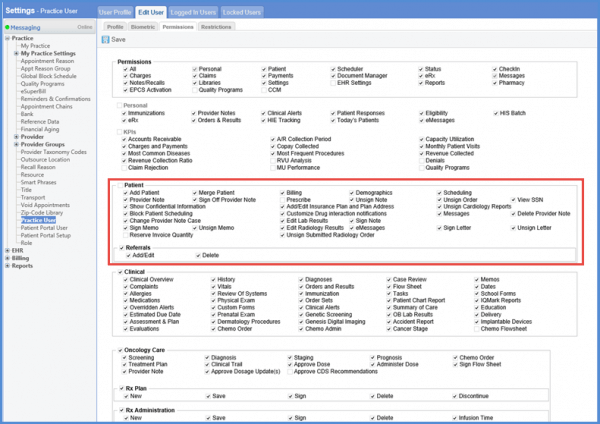
Once the ‘Delete’ checkbox is marked from here, the user can delete an incoming referral.
