How to Print Label from Dermatology Procedures?
Patient > Provider Notes > Current Provider Note > Dermatology Procedures
After selecting a provider note from the list, user can click ‘Dermatology Procedures’.
From the ‘Dermatology Procedures’ window, open the ‘Path’ tab.
Here, user can click on the ‘Label’ button to print a label.
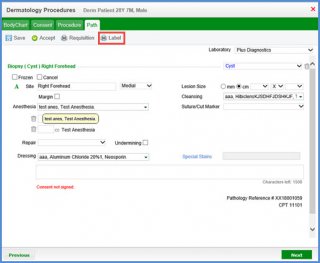 Label
Label
This action displays the printed label.
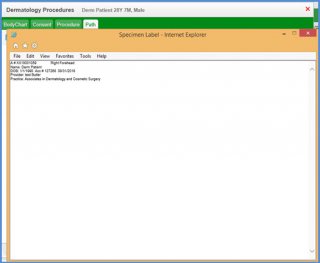 Printed Label
Printed Label