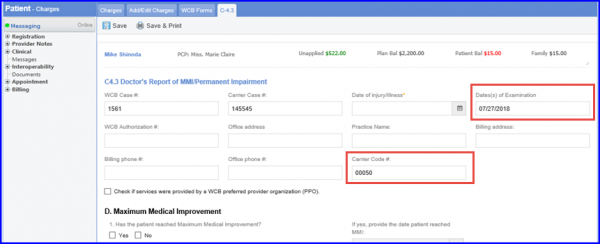How to Add WCB Carrier Code for a Plan?
‘WCB Carrier Code’ is a unique seven-digit code that aids the identification of insurance for Worker’s Compensation and Benefits.
From the ‘Plan’ screen, user can select a plan to edit. As the ‘Edit’ tab opens, expand ‘Miscellaneous’ section to enter carrier code in the ‘WCB Carrier Code W‘ field.
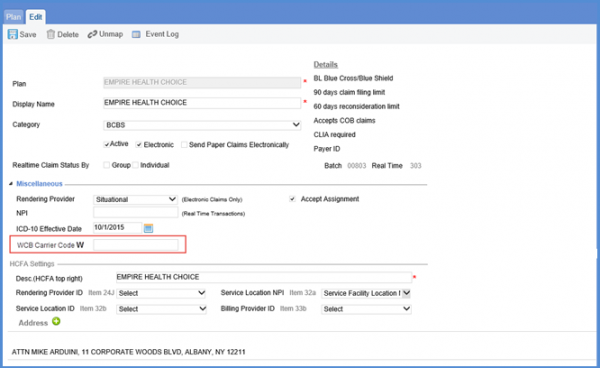
Once the code is added, user can save the changes by clicking ‘Save’ button.
User can also add Carrier Code from the “Patient” module. To see how it’s done, please click here.
WCB Carrier Code entered via ‘Plan’ or ‘Patient Insurance’ auto-populates in the ‘Carrier Code #’ field.