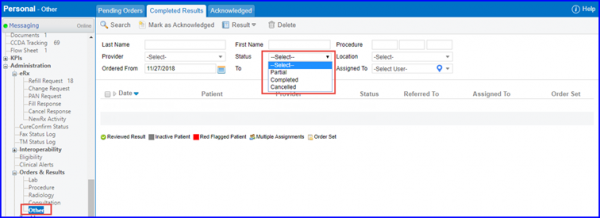How to View Completed Results in Others?
Follow the workflow mentioned above to land on the ‘Completed Results’ screen.
Once a pending order has been moved to the completed results tab, users have the following options:
- View the order by expanding it. Clicking on the dropdown button next to the order date
- Save comments
- Mark as Acknowledged
- Assign to other users.
To add/edit a result, click on the result date to display ‘Add Result’ screen.
Click on ‘Add Observation’ to add a new result.
Acknowledging the order moves it to the ‘Acknowledged’ tab.
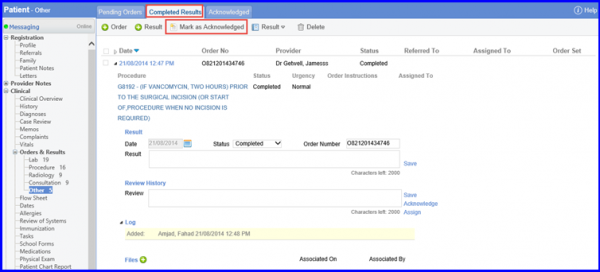
In the ‘Completed Results’ and ‘Acknowledged’ tabs, the ‘Status’ filter drop-down enables users to select between ‘Partial’, ‘Completed’, and ‘Cancelled’ status options when searching results.