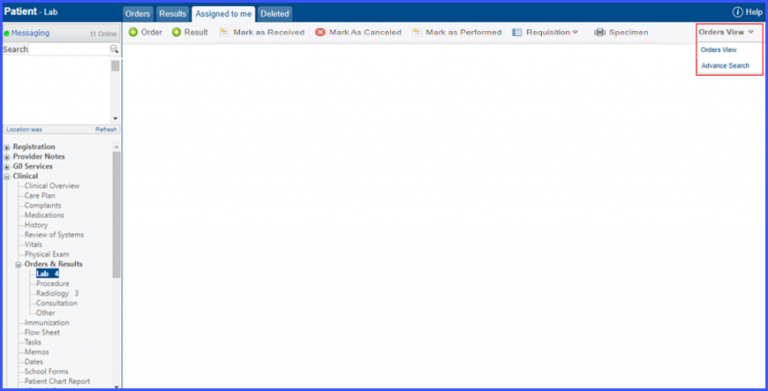How to View Options Available in ‘Assigned to me’ tab?
In the ‘Assigned to Me’ tab, user can use the scroll feature from the top right of the page to choose between orders and results.
There are three options for a user to choose from : Order View, to view all the orders assigned to a user. All Results, to display all the Results assigned to a user and Advance Search, If a user wants to search for a particular order or result from the list.
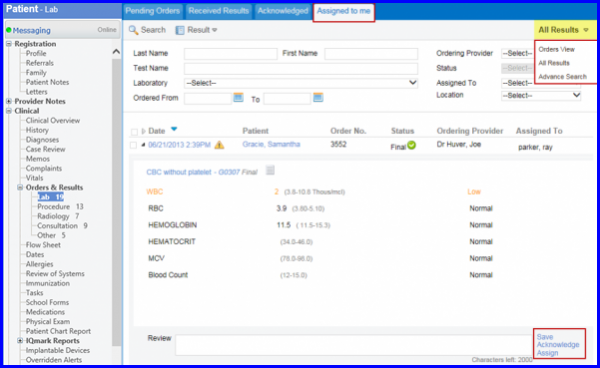
Users can view Orders Assigned to them. ![]()
This facilitates users in viewing orders assigned to them in a separate bucket.
System displays ‘Orders view’ by default showing all the assigned orders.
Clicking the ‘Orders View’ dropdown on the top right corner only shows ‘Orders view’ and ‘Advanced Search’ options.