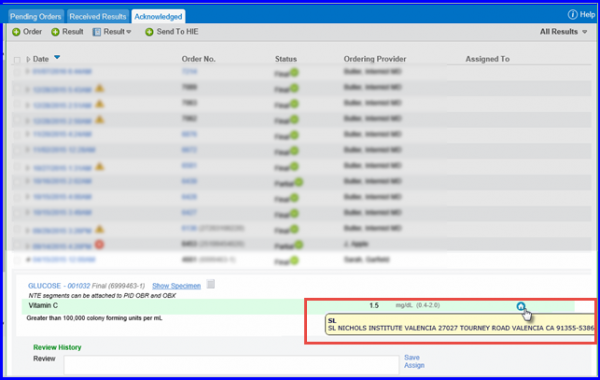How to Differentiate Between Acknowledged and Reviewed Logs for Results?
Once the result is reviewed, the user is able to mark it as acknowledged. In order to do this, the user checks the checkbox of the desired result and then clicks on the ‘Mark as Acknowledged’ tab.
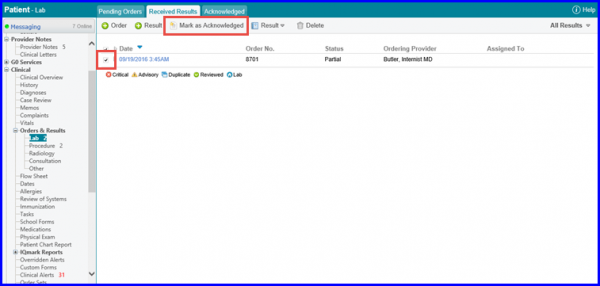
User can view the log status for ‘Reviewed’ and ‘Acknowledged’ results, separately. In order to do this, go to the ‘Acknowledged’ tab and expand the result by clicking on the arrow placed next to it.
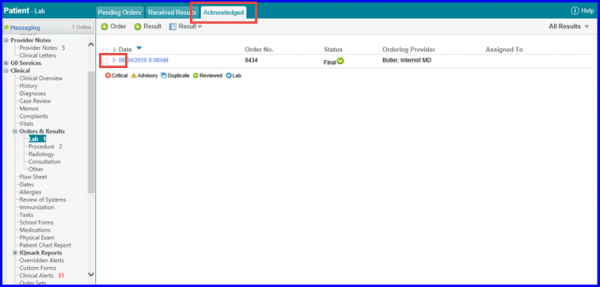
In the ‘Log’ section, the user is able to view the status as ‘Acknowledged.’ Time and date of the Acknowledgment is also mentioned next to the status. This helps in reducing ambiguity of the user. Upon hovering over the location flag, the facility address is displayed in tool tip.