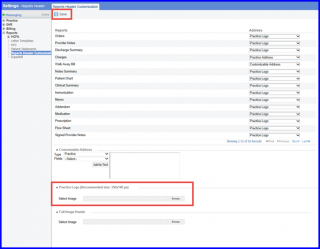How to Modify the Report Header?
Users can select the ‘Practice Logo’ for the invoice report header.
In the Reports column, go to the ‘Invoice’ and select the ‘Practice Logo’ option from the dropdown against the component.
Similarly, changes can also be made to the other components of the report header by selecting the appropriate options from the ‘Address’ column dropdown menus against each report header component.
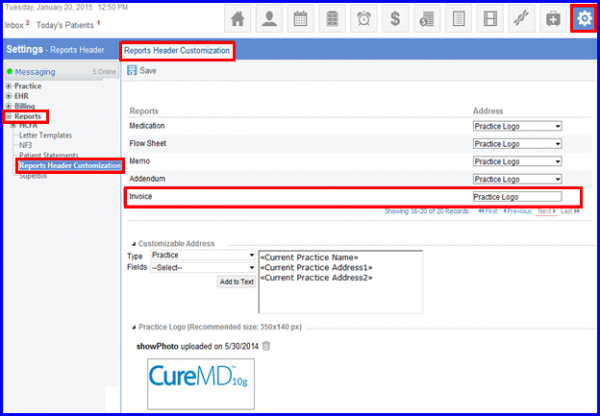
Users can upload an image in the ‘Practice Logo’ section.
Click ‘Browse’ button and select the required image.
Click ‘Save’ when done.