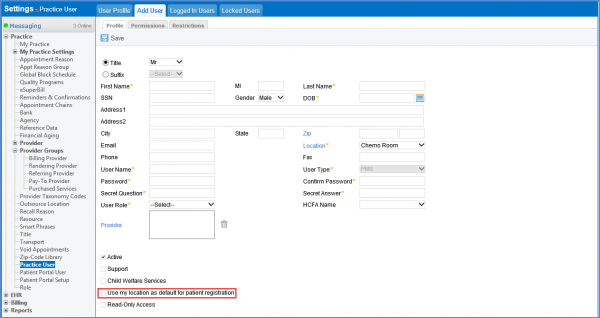How to Set Default Practice Location?
The office user’s location can be set as the default practice location.
This can be done when adding a new user.
Follow the workflow above to land on the ‘User Profile’ tab.
To add a new user, click the ‘+Add User’ button.
Doing so will display the ‘Profile’ tab.
To set the user’s location as the default practice location, scroll down to the ‘Use my location as default for patient registration’ checkbox and enable it.