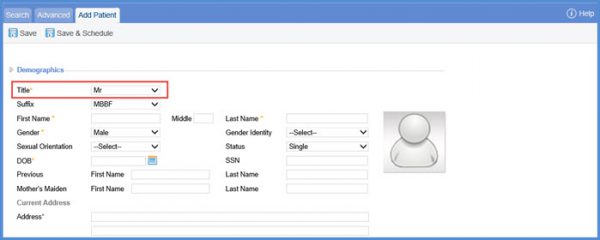How to Reset Patient’s Default Title?
At the time of registration the default title is pre-selected. There can be only one default setting in a field.
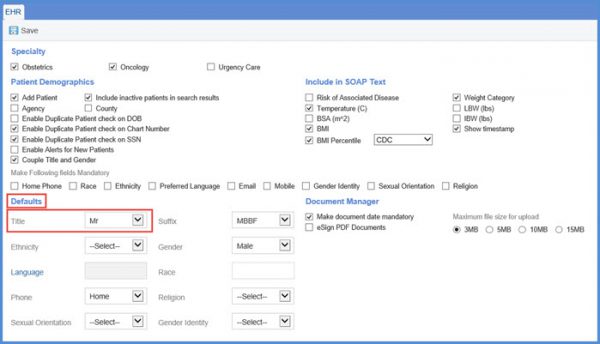
For example; if the patient population is mostly female, (as in an OB/GYN practice) then Ms. should be chosen as the ‘Default Title’.
When the patient is a male at the same office, users need to go to the demographics page to register the new patient and change the Title to Mr. by using the dropdown menu next to the ‘Title’ field.”