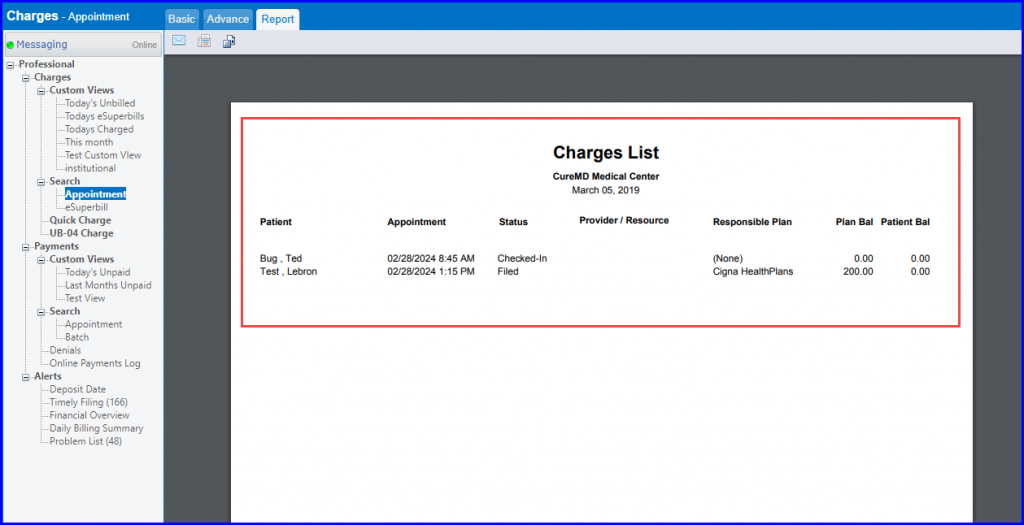How to Generate Reports from Charges?
The user is able to generate Report from the Charge list.
In order to do this, navigate to “Appointment” page by following the above mentioned workflow.
On the “Appointment” page, search for required appointment. From the search results, mark the appointments checkbox and click ‘Report’.
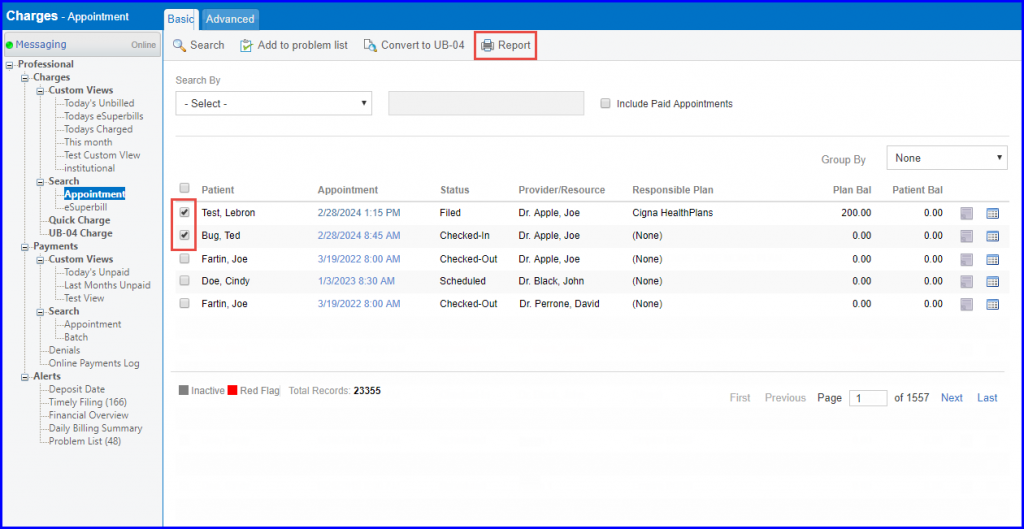
Clicking report generates the “Charges List” report.