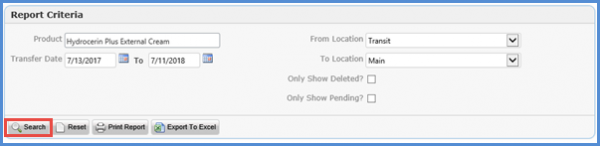What is an Inventory Transfer Report?
Inventory Transfers Report keeps track of the products moved from one location to another within a specfic date range.
After opening the Reports tab in Flexscan MD, the user can click Inventory Transfers under the Inventory Reports section as doing so opens the Report Criteria window.
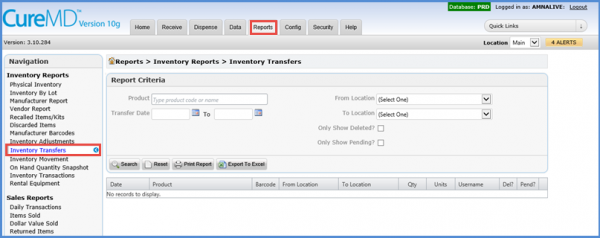
From there, the user can enter the product name or code in the Product field whereas the Transfer Date can be selected from the date picker. In addition, the From Location and To Location dropdowns aid the selection of the relevant locations.
After filling in the criteria, the user can click Search button in order to view Inventory Transfers.